Something is
very wrong with that Options dialog. It should look like this:
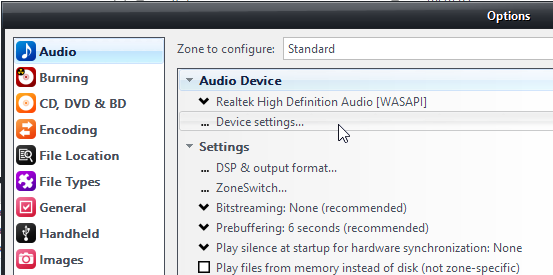
Also, you didn't clearly state above what audio device you're actually using, just which ones were available. What specific device are you using? But, in any case, that does not look right
at all. Something is broken.
My guess is that the registry settings for MC are hopelessly hosed. Are you using a "Registry Cleaner" or anything like that? I think you'd be best to:
1. Save a
Library Backup.
2. Uninstall Media Center entirely. You'll probably need to uninstall MC20 (and/or older versions) as well, as the MC21 installer may pick up those settings from the old version and use them when you install the new version.
3. Reboot.
4. Reinstall Media Center
using the latest installer.
5. Open it and configure
Tools > Options > Audio as directed in the
Audio Setup guide.
6. Restore your Library Backup and choose to restore only your Library, not your Settings.
7. Set other options as desired.
When you do step 6, you can
try and restore the Settings from the backup if you want (if you have a lot of complicated non-default stuff in
Tools > Options that isn't "part of" the Library). But if your Audio Options dialog gets messed up again afterwards, you might need to start over again (uninstall again and re-do everything as is described above) and set those settings manually.

 Author
Topic: Something went wrong with playback (Read 5308 times)
Author
Topic: Something went wrong with playback (Read 5308 times)

