First thing I did, and have never needed to go back to it since v20, was go to Play Doctor in Standard View, and set the required options. For me, "Set rules for files that can be included" looks like this:

If you like to use this as a starting point, you can copy the code below, hit the import/export button and paste in there.
[Media Type]="audio" -[Filename]="//" [Last Played]=>7d [Rating]=>=3What it does:
1. Limits the list to audio
2. Excludes any where the filename contains a forward slash
3. Excludes anything played in the last seven days
4. Playlists I use for managing duplicates and my "Media Center Recycle Bin"
5. Excludes anything rated 1 or 2 stars.
*Notes:#2 is my way of making sure that no online radio streams I have saved in my library end up in the play chart. No other files in my library contain a forward slash in their filenames.
#4 is of no use to anyone but me, so I removed it from the code string.
Once set the way you want it, play something. I don't know for sure if that is necessary, but I did to make really sure that a, it worked as intended, and b, that the rule would stick.
Happy? I hope so. Let's get Theater View sorted out....
First, paste the code below into Notepad and save as a .bat file.
@echo off
MC23.exe "/MCWS/v1/Playback/Stop?Zone=-1&ZoneType=ID"
MC23.exe "/MCWS/v1/Playback/SetZone?Zone=Player&ZoneType=Name"
MC23.exe "/MCWS/v1/Playback/PlayDoctor?Zone=Player&ZoneType=Name"Our HTPC is exclusively for MC, which loads at startup in Theater View. I just saved mine on the desktop.
Three lines...
1. Stop playback in all zones.
2. Sets the zone to "Player". I believe this is the default zone that MC ships with, and is where I want all audio to play.
3. Starts a Play Doctor play chart.
NotesI can't remember the exact reason zone switch doesn't work here. I think it's because the Play Doctor call is neither video nor audio, so no zone switch occurs, then Play Doctor returns with the prescription, and MC plays it in whatever the current zone is as the 'zone switch' phase is over and done with by that time. Something like that anyway

When I last mentioned #3, in a thread somewhere, way back, it had Matt scratching his head. It shouldn't work, apparently, because it should need a 'seed' track to start with. What's the seed? Matt asked... My answer then, and now, is that I've no idea, but it works, and works well. It just kicks off with 100 tracks... you might need to skip a few right at the start to teach the Doctor what you're in the mood for, and from there, hours of goodness. There's been no need to 'fix' this over the years. Long may that last

In Theater View, mine looks like so:

(Car Radio is the Playlist group that holds the lists that correspond to the Car Radio buttons in Playing Now. It doesn't work properly as the saved Play Charts won't play as play charts when launched from Theater View like this. Which is a shame)
When you click on "Random Music", it runs the .bat file mentioned at the start of the post, and for me, goes directly to Display View and kicks off the music.
In settings, it looks like so:
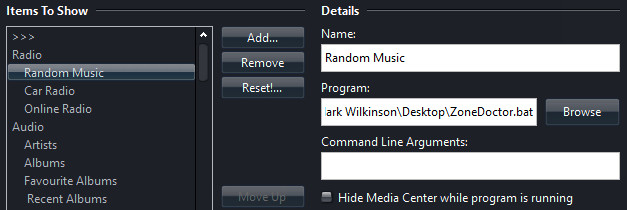
That's it. Hope it works for you, and, enjoy

-marko.

 Author
Topic: FAO davelr: Start Play Doctor from Theater View (Read 3318 times)
Author
Topic: FAO davelr: Start Play Doctor from Theater View (Read 3318 times)

