A guide to ripping DVD Audio discs using free tools.
Step 1. Determine that you actually have a DVD-A disc.DVD-Audio discs are a special format of disc that contains audio-only tracks, encoded using Meridian Lossless Packing (MLP).
MLP requires a special decoder, which is not supported by Media Center or most other players.
To determine whether the disc you are trying to rip is DVD-A, or a regular DVD video disc, open its AUDIO_TS folder.
If there is no AUDIO_TS folder, or the AUDIO_TS folder is empty, it's not a DVD-A disc.
If it's a DVD-A disc it will look something like this:

If it is a DVD-A disc, continue with this guide.
If it is not a DVD-A disc, you want this guide for ripping Music DVDs to audio tracks:
https://yabb.jriver.com/interact/index.php/topic,119957.0.htmlStep 2. Installing and configuring the software.After confirming that it is a DVD-A disc, you need to download the required software.
You will need Foobar2000:
http://www.foobar2000.org/downloadAnd the DVD-A decoder component:
https://sourceforge.net/projects/dvdadecoder/files/foo_input_dvda/With Foobar2000 installed, open it and go to File > Preferences > Components, and install the DVD-A decoder component from there.
With the DVD-A decoder installed, open the preferences window again and navigate to Tools > DVD-Audio.
I recommend that you enable the "do not load stereo downmixes" option. If you only want to rip stereo tracks, you can set that as well.
 Step 3. Rip the disc.
Step 3. Rip the disc.File > Add Files > AUDIO_TS.IFO will add the DVD-A tracks to the playlist in Foobar2000.
Depending on the disc, there may not be much if any metadata - the disc I used as a test imported like this:
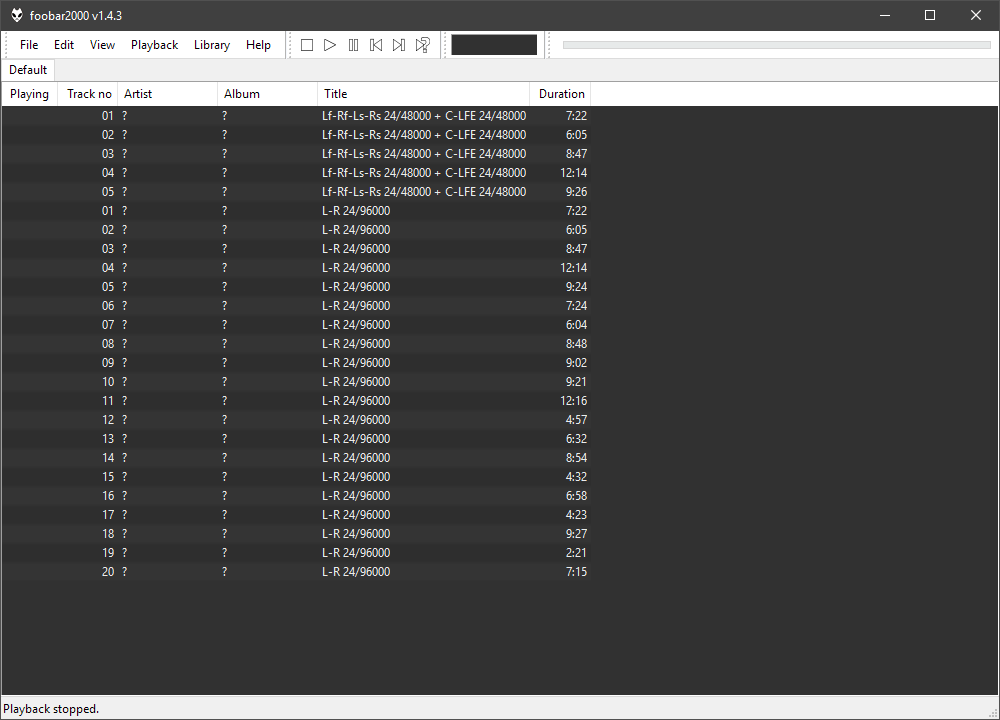
Tracks are named in their encoded format:
- Lf-Rf-Ls-Rs 24/48000 + C-LFE 24/48000 are multichannel 24-bit 48kHz tracks.
- L-R 24/96000 are stereo 24-bit 96kHz tracks.
Select the tracks you want to rip, right-click the selection and use Convert > [..]
Select FLAC as the Output Format, with the output bit depth set to "Auto" and dither set to "lossy sources only".
Foobar2000 should convert your DVD-A tracks to FLAC, ready to be imported to Media Center and tagged.

 Author
Topic: [Ripping Guide] DVD-Audio Discs (DVD-A) (Read 15889 times)
Author
Topic: [Ripping Guide] DVD-Audio Discs (DVD-A) (Read 15889 times)

