This has been an issue I noticed with several versions of MC that exists in the latest MC26 build too. I never reported it before but have simply re-added all ratings that were lost. It would be nice if this gets fixed so my work of rating tracks does not get lost. There may be several ways to reproduce this issue, but I will list one for sure below:
The following file(s) all have a rating set as four stars:
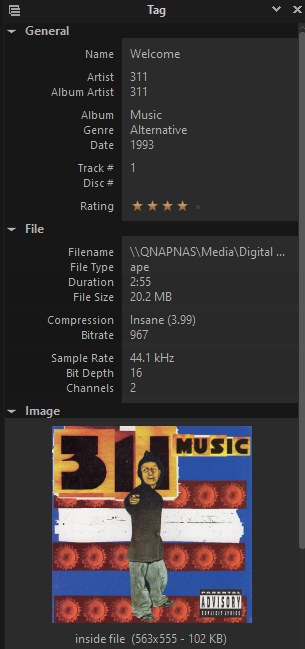
The file above has a smaller image of 500x493. I want to remove the small image and embed a larger image into the file. My batch tag editor comes in handy for this task. I closed MC26 then launched my batch tag editor:
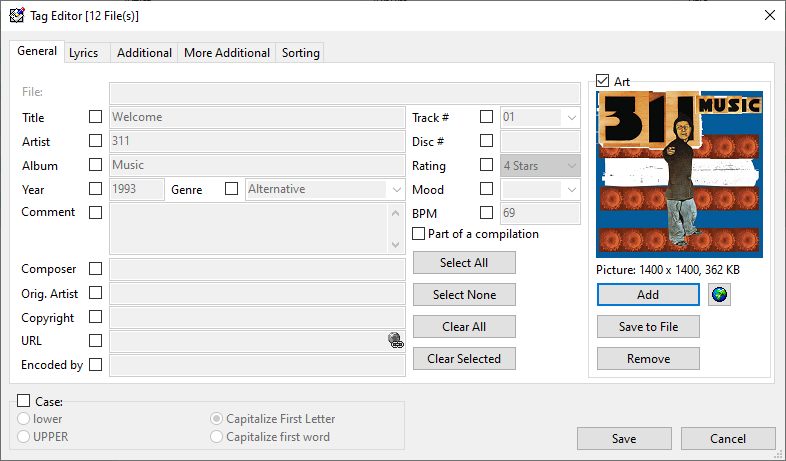
I deleted the smaller image from all files and added the larger 1400x1400 image.
I confirm that the image appears correctly using tool-tip pop-ups that display tag detail along with embedded image:
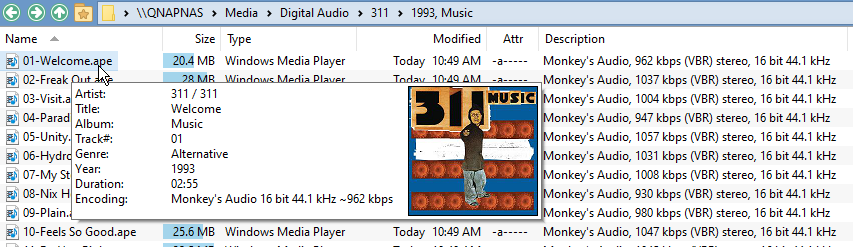
I close my batch tag editor then use the latest Monkey's Audio utility to verify all files are intact:
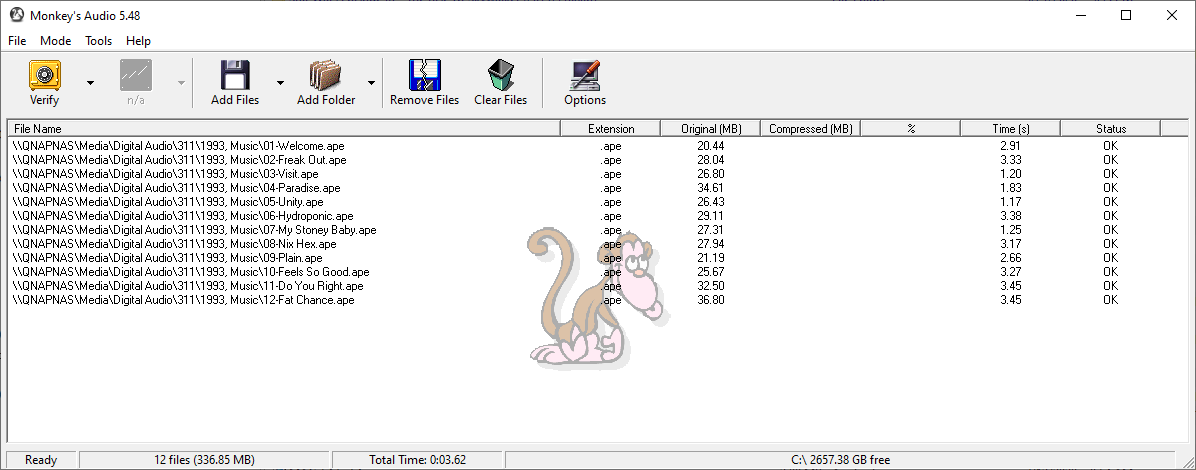
Next I launch MC26 to perform an import to ensure the embedded image changes get picked up:
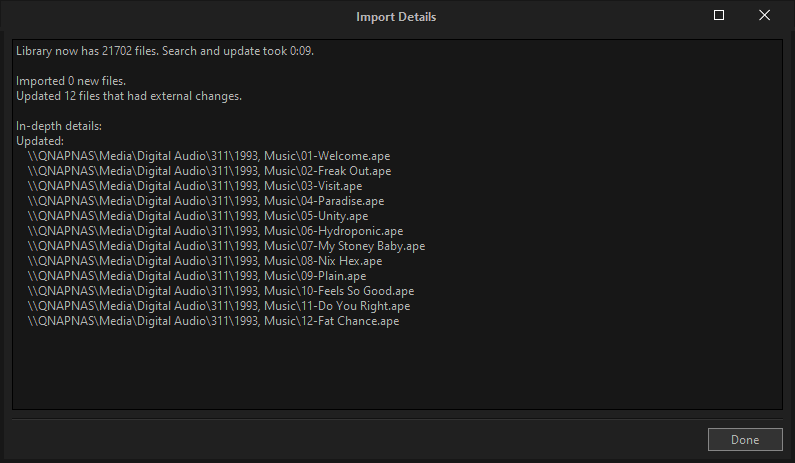
All files that I changed the embedded image shows as changed. No surprises here.
Finally, I view all files above in the library to find that all ratings are now lost:
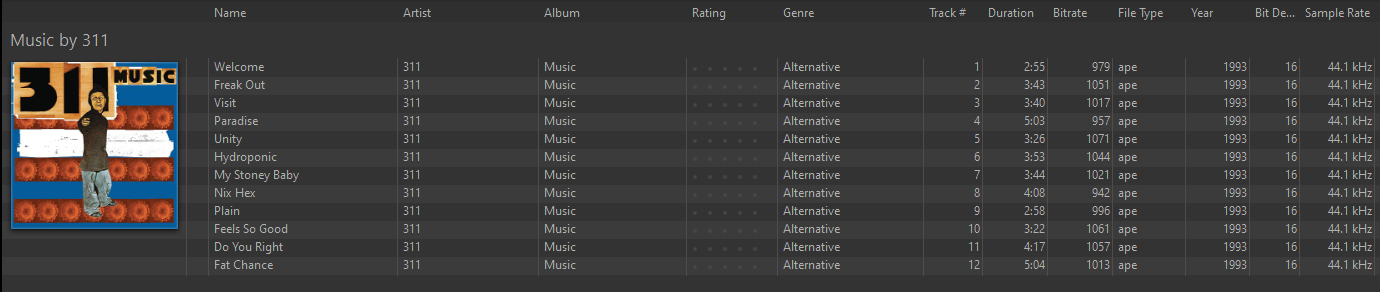
Why would this have happened? The ratings have not been changed at all. The RATING tag still exists with a value of 4. However, MC26 is now ignoring this and these files all show as unrated.


 Author
Topic: Bug: Ratings Get Lost [Solved] (Read 4130 times)
Author
Topic: Bug: Ratings Get Lost [Solved] (Read 4130 times)

