One purpose of Hang Loose Convolver is to determine a preference for one eq filter over another while listening to music using speakers or headphones.
Hang Loose is designed to switch between level-matched FIR filters in real-time with no audible gaps or digital artifacts.
If you are eq'ing loudspeakers and headphones, and who isn't these days, how do you know if the eq sounds better or worse than with no eq? Or how do you know if Filter A sounds better or worse than Filter B? There is science behind how this works which is designed into HLConvolver.
https://accuratesound.ca/hang-loose-convolver-hlc/Another purpose of Hang Loose is to host as many eq "presets" as one wants. Presets for loudspeakers or headphones or for different music genres or a special filter for low level listening, Hang Loose has you covered.
Key features:
Windows 10 and 11. MacOS 10.13 or later including Apple Silicon and Intel-based Mac computers. Ubuntu 20.04.5 LTS or later.
seamless real-time switching between filters whether minimum phase or linear phase
autogain level matching with manual gain adjustment
import Acourate, Audiolense, Focus Fidelity, rePhase, DRC-FIR and REW filters
supports stereo 32-bit float wav FIR filters individually or bundled in a zip file
automatic filter switching based on host sample rate
r8brain resampler maintains filter frequency resolution for any sample rate
6 filterbanks x number of presets = dozens of FIR filters at one’s fingertips
system-wide and app specific convolution capabilities
supports streaming using different I/O audio devices without additional software
zero latency, uniform partition convolution engine
reports FIR filter latency to Host application for perfect lip-sync operation
standalone application mode and VST3/AU plugin mode

HLC VST3 plugin on Mac:

JRiver HLC side by side operation:
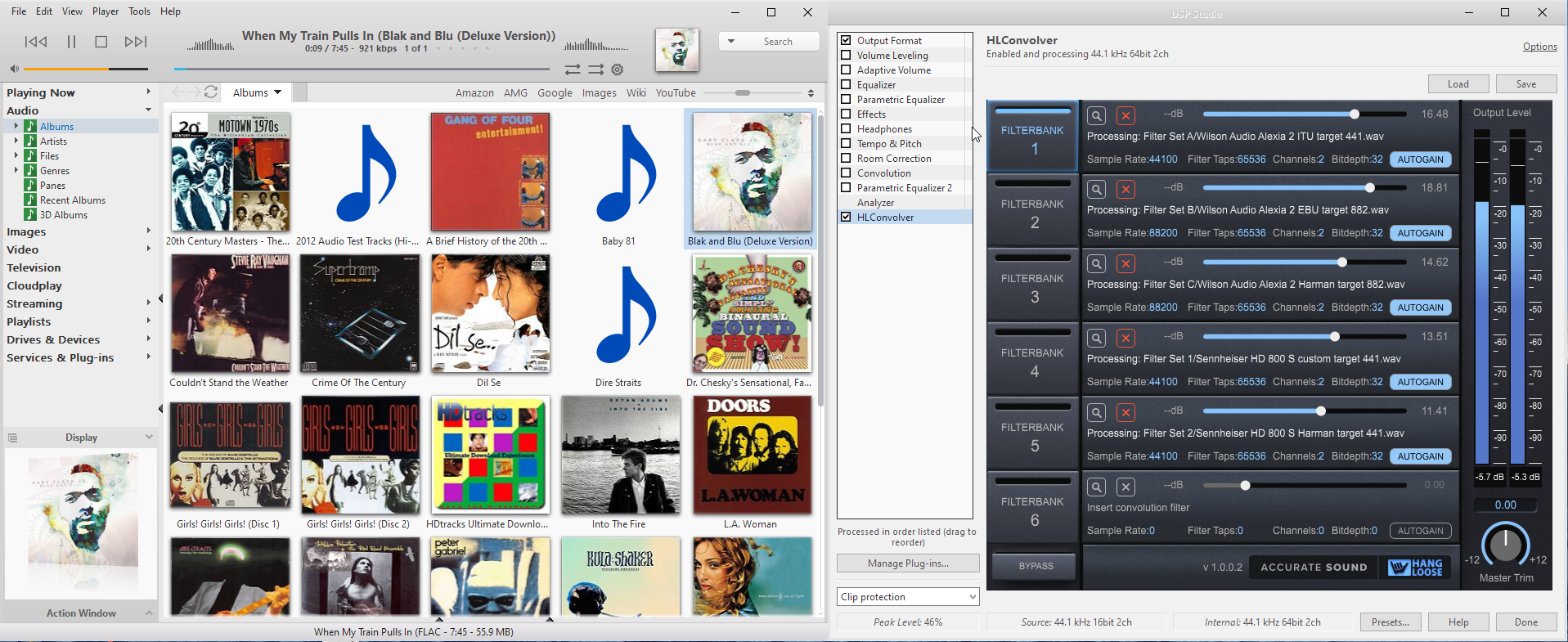

 Author
Topic: Hang Loose Convolver for JRiver Windows, Mac, Linux, and Raspberry Pi (Read 6230 times)
Author
Topic: Hang Loose Convolver for JRiver Windows, Mac, Linux, and Raspberry Pi (Read 6230 times)

