This is just shaping up sooo nicely!! Please, don't stop polishing

Todays findings:
First, the upload dialogue:
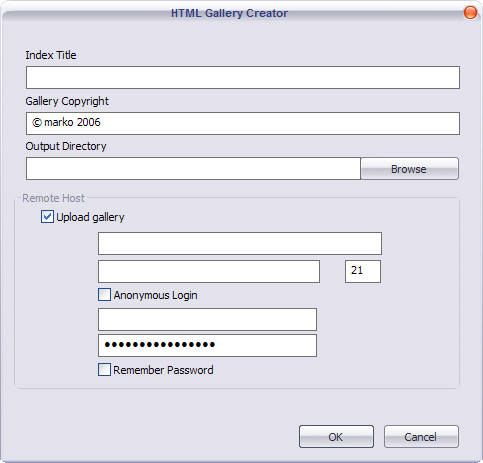
It's not skinned.
The fields could use some labels. through trial and error I managed to work out that the ftp root, with a trailing forward slash needs to go in the first field, and the path to the gallery in the second. The uploader could not create the path for me, but once I had created the base path for all galleries, it does create the final folder in the path for uploading the files. This all works fine once set, but will need either some help via the UI, or an entry in the help file itself.
I ticked the 'remember password' box, and MC has indeed, remembered the password,
but, each time I run the generator, the box is
not ticked, and the password is still remembered. Supposing I wanted it to, how do I get it to forget the password? Might I suggest that the 'remember' setting remain ticked between sessions, but if that tick is removed, then the password be forgotten?
The various dialogues tend to get a little confused regarding their Z-order, and quite often, the creating, then the uploading dialogues disappear behind the main UI, especially when a 'Remove directory?' dialogue has been sprung.
------------------
On to the created galleries themselves:
-------------------------------------
It's counting the pictures from zero. I think this would be better if it counted from one, because it just reads a bit wierd when there's 5 photos, and the caption proclaims "viewing photo 4 of 4" when viewing the 5th photo.
Photos that MC12 has given a [rotation] value of 270, and show correctly within MC, are being shown in landscape, turned 90° CCW, in the gallery.
I'm quite excited by the possibilites on offer here. I had a quick look at the basic templates, and decided that entering a database expression directly in there probably would not work, so, I created a library field from my chosen slideshow caption. It's a long expression, that coupled with my tagging workflow, ensures that I never get "Unknown" anything in my captions. I then placed that field in the DB:THIS tags of the template and it works wonderfully well.
Of course, this means that next time I install MC, my edited template will be over written by the defaults. I tried creating a Data\Custom HTML Gallery\ folder, but MC would not use it, so, could MC use the 'Custom' folder system for galleries, or are we maybe going to get some form of template picker/saver further down the line?
How about the thumbnail size?
I see that it's defaulting to 1024 x 768, which is probably what I'd have gone for out of the blocks too, but, at a screen res. of 1680 x 1050 I have to scroll down to see the caption, and the bottom edge of each photo. Perhaps this would be better @ 800 x 600? or can we choose? or can we have both and let the gallery viewer decide?
Thank you for your work on this. Great stuff so far. I added a background image to the template along with the new library field:
Example: Vada - a brief glimpse of my life so far