FLAC is easy. Almost every tag header is identical with name of the corresponding library field. AFAIK, the only exceptions are Track # (= TRACKNUMBER), Replay Gain (= REPLAYGAIN_TRACK_GAIN) and Peak Level (= REPLAYGAIN_TRACK_PEAK).
I.e. If you create a field named Performers the tag header in the file will be PERFORMERS.
Keep in mind that you can freely change the displayed name, but that does not change the internal name of the tag, which stays as it is.
The format info window can display the actual physical tag headers (in most cases). Select a file and click the first line or the Format field in Action Window > Tag to see the detailed format info window:
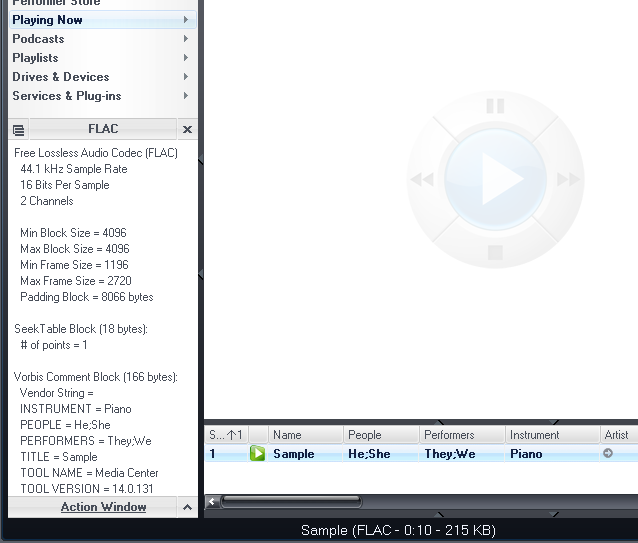
All other formats use a more complex mapping system.
I had more or less the same problem when importing WMAL in MC.
Some tags like Subtitle are not mapped to a corresponding MC tag.
I first populates the tags in MC like typing 'people' in the people tag.
The I opened the file in MP3Tag
It list both the MC and the WMAL tags.
A simple script (format values) copies all the WMA tags to the MC tags of my choice
All custom and proprietary tags in WMA files have the JR/ prefix in file tags. Only the usual tags that are supported in WMP are written in a WMP compatible way. MS may have added more tags after the mappings were defined and those are not automatically supported.

 Author
Topic: Standard library fields in MC14 and their mapping to FLAC file tags (Read 2722 times)
Author
Topic: Standard library fields in MC14 and their mapping to FLAC file tags (Read 2722 times)

