I think his point is that you should first create the full range channels from the source signal and only after you have the finished new audio signal ready apply the bass management.
If a separate LFE channel exist in the original unmodifed source it should be kept out of all processing except the +10 dB adjustment that will be applied only to the LFE signal (if enabled).
Naturally in the case of the separate LFE source you must maintain the correct balance between the volume levels of the other channels and the LFE channel (in this equation the LFE channel is normally set to be +10 dB louder than it was in the original source data.)
So, for instance, when you create surround from a stereo source create only the five (or seven) full range channels and only after that let the bass management determine if the lowest frequencies should be redirected to the subwoofer. (Isn't this already how it works?)
Another example could be 5.1-> 7.1:
1. Process the five full range channels and create seven channels.
2. Manage bass, i.e. create the redirected bass mix and the seven high passed channels
3. Mix LFE (+10dB) and the redirected bass mix (0 dB) and create the subwoofer channel
Which is exactly the same as this:
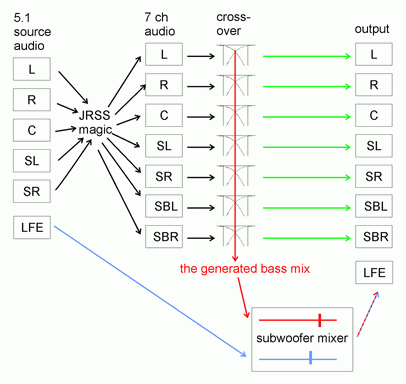
- except that the subwoofer mixer is not implemented in the UI as a mixer with adjustable sliders. The only available adjustment is the on/off switch for the +10 dB gain so that incorrect recordings can be fixed.
Here's one more step (not pictured):
4. A setting that attenuates the final subwoofer channel by -10 db if:
"Something outside Media Center will make the subwoofer +10 dB"
This is the logically correct order of the steps. Naturally you must decide how the processing is actually done under the hood. You may need to change the order, combine some steps and adjust the gain in several places in order to maintain the correct balance and prevent the final output from clipping. As long as the end result is the same that doesn't matter.

 Author
Topic: Bass Management Testing (Read 50697 times)
Author
Topic: Bass Management Testing (Read 50697 times)

