To explain firmly, there
is no way to do exactly what you want (#1 in Matt's description above). MC is NOT designed that way. MC's shuffle functionality is designed using the #2 system Matt described above.
Patrick.... For the record, I do totally understand. When I first moved to Media Jukebox (way back before there
was a Media Center), this was one thing that frustrated me consistently at first. However, after using it for a long while, I can say that #2 is
better in some
tangible ways. You do lose the ability to
effortlessly resume ordered playback from "within" shuffle play, but you gain some other abilities and the "resuming ordered playback" issue can be easily worked around.
If Shuffled playback works like you're looking for it to (playlist in order, playback order random) there is no way to predict or modify the future playback activity. It just wouldn't be possible, because the playback order would be jumping around randomly.
The #2 System allows you to have the "best" of both worlds. You can be listening to a randomized playlist, but still go in and specifically select which song you want to hear next. Say you're listening along at a party in Shuffle mode on a "Totally 80s" playlist, and "Ice Ice Baby" comes on. While that track is playing, you decide it would be pretty cool to hear David Bowie's "Under Pressure" next, since it has the same samples and baseline, but then after that you want it to seamlessly resume random playback as though you hadn't modified the list at all. This is easily possible with MC's system, but is not possible at all with a system designed like #1 above. All you do is browse around in your library (it doesn't matter which view you use, so whatever is convenient) and find "Under Pressure" and choose
Add (As Next To Play) as the playback type. The song will be added to the Playing Now list just after the current song, but the remainder of the randomized playlist will remain intact.
Likewise, if you want to go in and build a little "section" of the Playing Now list that is manually constructed and hand-selected for the party, and then have it resume shuffled playback when you're done, this is a simple task. You just use the Add (As Next To Play) function and then, if needed, manually reorder the added tracks in the Playing Now list by drag-dropping them around. Since the order in Playing Now is 100% of the time ALWAYS the exact order that playback will proceed, this is possible. Something else I often use this for while DJ-ing is inserting a Music Video occasionally into a Random playback list. It is easy to add a few hand-selected videos to the list, go to Playing Now, and then drag them around to "evenly distribute" them in the list (so that they play every once in a while, and then random music playback with visualizers resumes). Or, how about if you look at the Playing Now list, see that a song that is going to play a couple of songs from now is something crappy or that doesn't fit the "mood" at all? With MC's system you are able to easily select the offending file and hit the Delete key to remove it. With a #1 type of system you wouldn't even know the crap song is going to play until you hear the first note!
Now, you say, that's all fine and good but what about my situation..? Where I'm listening to a shuffled list, I hear a song I love, and then I want to quickly and easily continue listening to an album seamlessly without interrupting playback? This is also possible with MC's system, with relative ease, but you do it a little differently (and it is more flexible).
So, to accomplish what you're looking for, how about this?
1. Enable Shuffled Playback Mode.
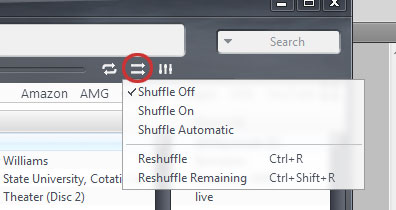
2. Play the file you'd like to start randomized playback in that view or list. Now your Playing Now list looks like this:
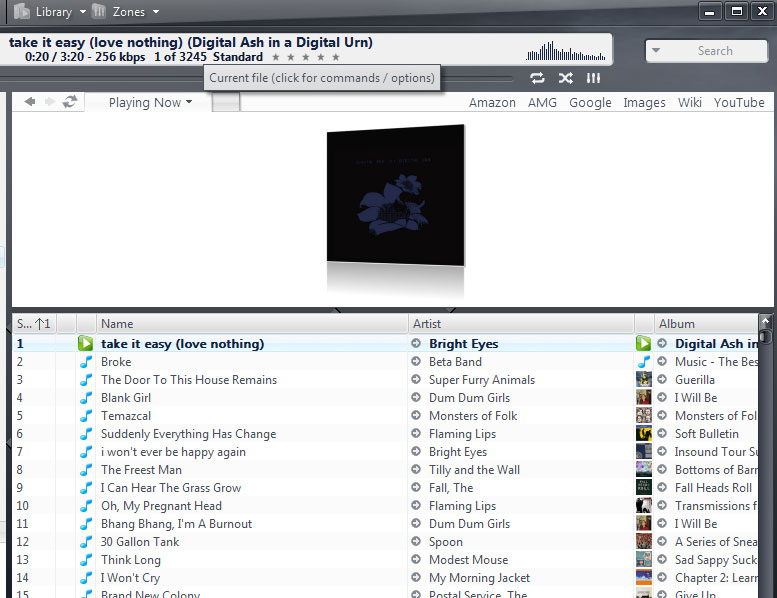
While it is playing you can easily see what is "coming up", re-order them if you'd like, or remove crappy songs from the list. Most importantly, you can add new ordered things to the list...
3. Continue listening a while. When a certain song comes on, and you say "Hey, I'd like to continue listening to that Album." Click this button (circled in
red below):

That takes you immediately to here in your Library. It makes no difference if those files are already in the Playing Now list or not, it will take you to a view of just that album,
without interrupting playback!
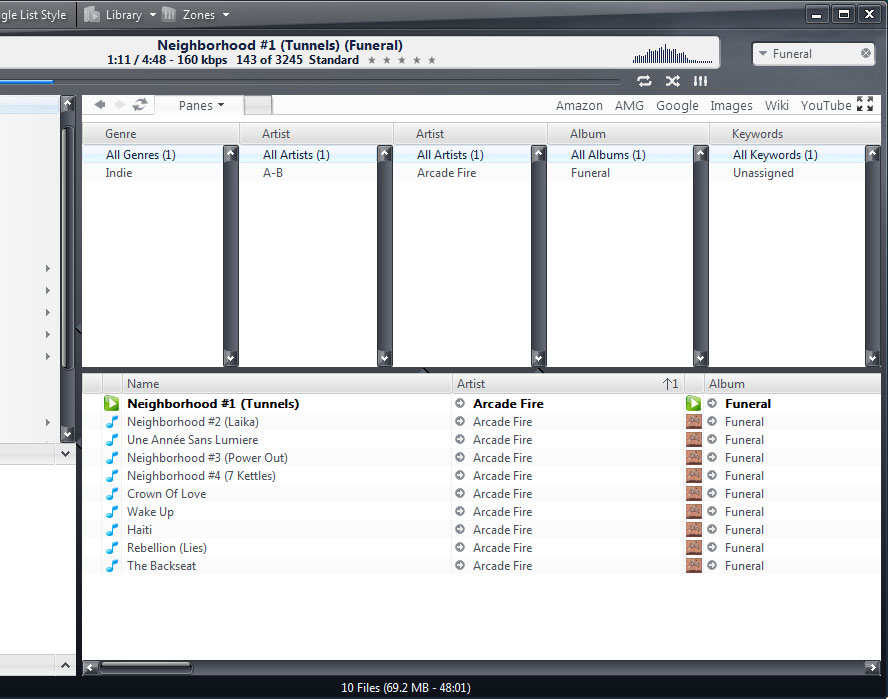
4. Select the files you'd like to play. This can be the FULL album, or just the ones you want to "add" to the list. A tip? You can quickly drag-select by dragging with the RIGHT CLICK mouse button (a little weird, but it works).
5.
Right click -> Send To -> Play -> Add (as Next to Play).
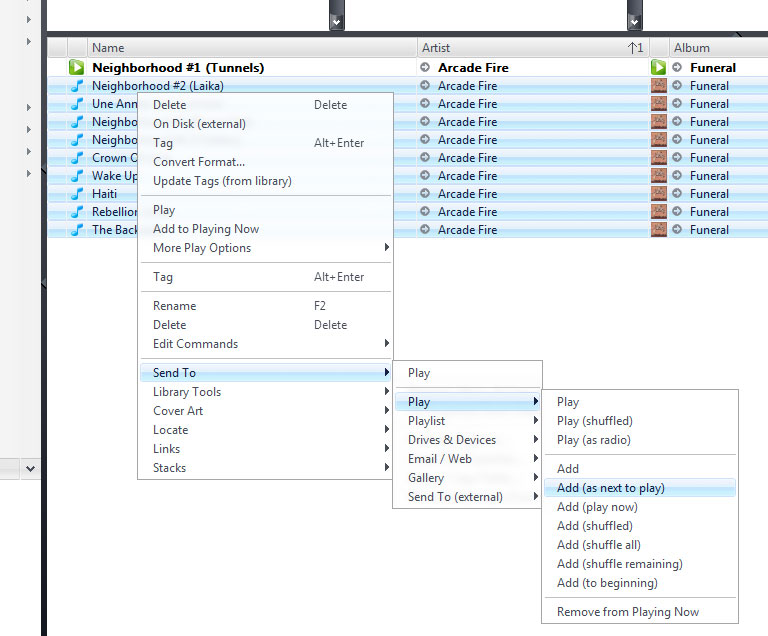
6. Your Playing Now list now looks like this:
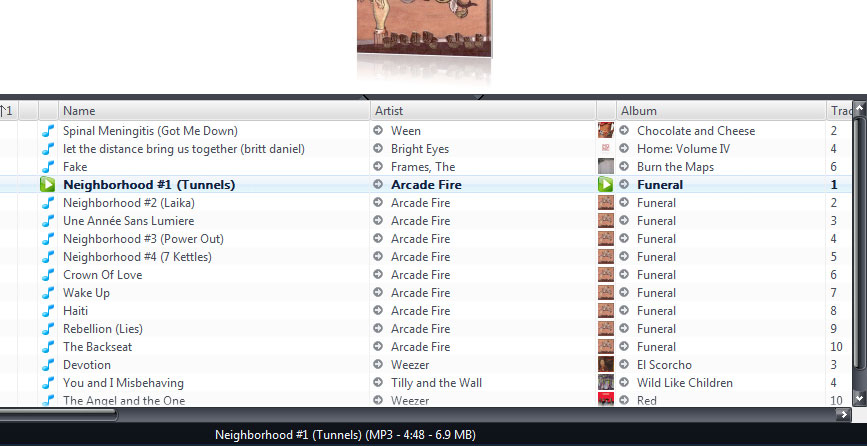
Playback will seamlessly continue to the rest of the Album and THEN will seamlessly continue shuffled playback. In fact, the entire list order is completely preserved. So say you hear a song you don't recognize, but liked (or maybe hated and want to delete), and you want to look up what the title was, but you didn't get there in time (it played 5 songs ago). No problem. The list is the list, in order. Always.
Even better? What about if you're playing along in a shuffled list and you hear a song that makes you want to hear a full album (or a couple of songs), but not from
that particular album? Say, for example, you're listening along and U2's cover of "All Along The Watchtower" comes on. You think "Wow, Dylan's version of that song is SO good, I'd really like to hear it, and maybe some more Bobby D too."
7.
Right-click -> Locate -> Advanced -> Name results in:
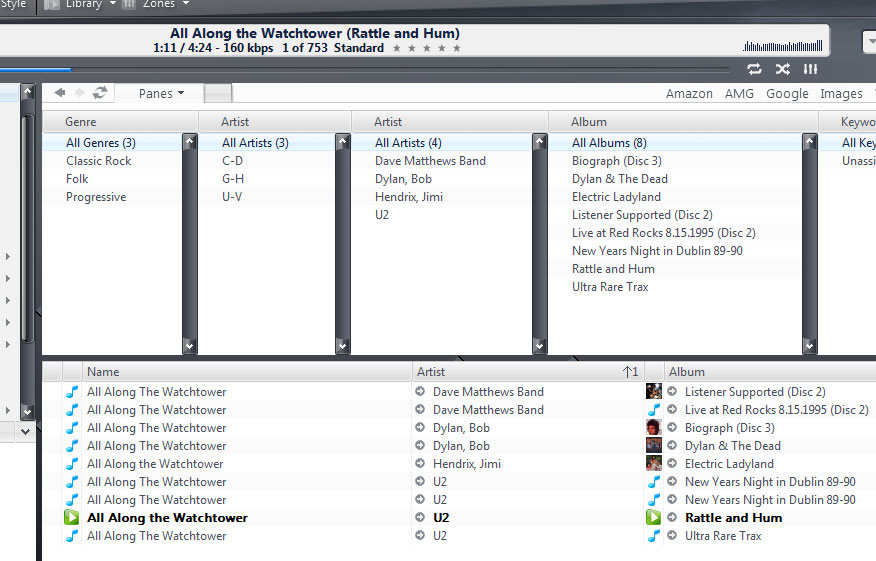
Then, when you see that list, you say "Oh wait, I forgot, I'd rather hear Jimi's version!" You can select the song right there, Right Click and Send to Next to Play. Or, if you want more Hendrix, click that Album Quicksearch button or the Artist Quicksearch button and then add those tracks.
Now, I know you are primarily a Theater View user, but this demonstrates the power of MC's method. None of these things would be possible if MC used the #1 style Shuffled Playback system. Certainly, it would be easier in that one single use-case where you want to stop shuffled play and then listen to a single album for a little while. However, this gives a whole bunch of benefits, including the benefit of being able to resume shuffled play, right where you left off, without further user interaction. (You could accomplish this with the #1 style system but you'd have to wait until the album finished, and then remember to re-enable shuffled mode at that exact moment before the next "ordered" song in the list started playing).
Also, many of these features are still possible from within Theater View, though sometimes finding the files can involve more manual browsing. Say you're listening along in a shuffled list and a Girl Talk song comes on that samples "New Soul" by Yael Naim (as "No Pause" from
Feed the Animals does) and you want to hear that song next.
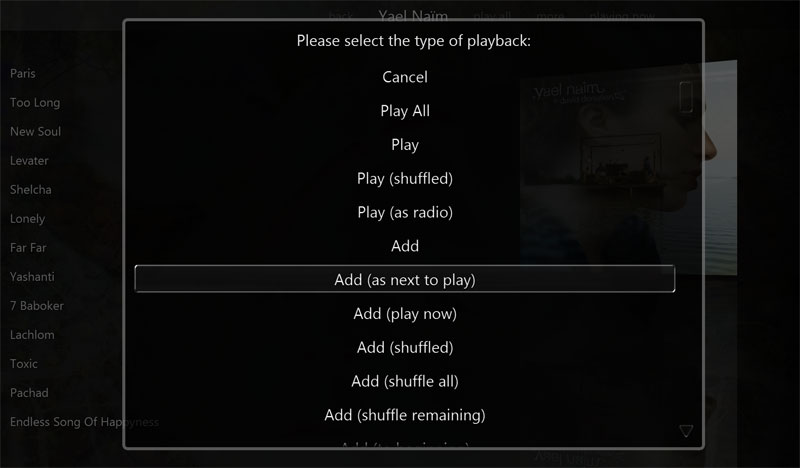
This works on full albums or individual songs. You can use the "Select" function in Theater View to individually choose tracks, and then Add them As Next. The possibilities are endless.

 Author
Topic: Random PLayback (Not Shuffle) (Read 3308 times)
Author
Topic: Random PLayback (Not Shuffle) (Read 3308 times)

