So, after
a very useful conversation earlier today, I decided this evening to spend a bit and trying to run through just the initial setup for MC16's Television PVR support.
So, I opened up MC and went to the Television tree item under Drives and Devices. Looks bare-bones, and empty, but okay. So, I need to set it all up somehow. I'm not sure what I'm doing, so I clicked the
TV Options button and chose
Settings item. This opened the Television settings part of the Options panel. Looking good so far! MC listed all of my tuners already, though it lists the Hauppauge HVR-2250 tuners with the "wrong" name (HVR-7164). I'm guessing those are compatible with or another name for what I have, so I'm going to ignore that for now. At the top of the list is my HD-PVR, the most important recording device. Sweet, let's get started!
I selected the HD-PVR in the list, and clicked the Configure button. I get this:
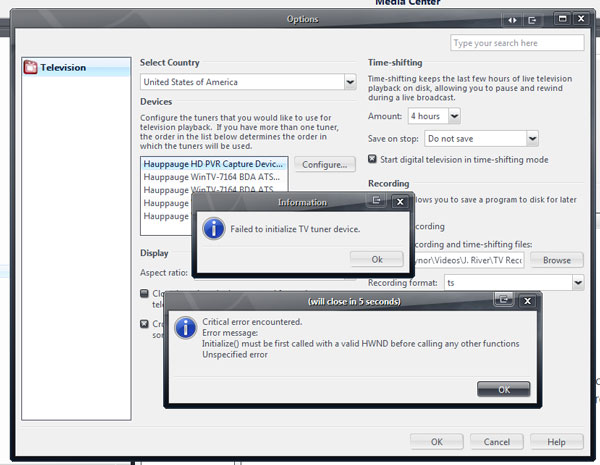
Hmmm. That's not so good. No idea what to do now. I tried the configure button on the other tuner devices, and they seemed to work, but the dialogs presented didn't really give me what I wanted. I was looking for a cohesive way to set up each tuner device. These dialogs were all "settings" for the tuners themselves: ATSC vs DVB, Color balance, and post processing stuff. What I wanted is apparently not in here, anyway, but that ugly error on the HD-PVR doesn't look good.
So, I closed that dialog and went back to the TV Options button. Okay, maybe I should try to configure my Program Guide information? It is, after all, next down in the Pop-Up menu you get from that button.
(By the way, "Load Program Guide" is an odd thing to name the one-time "configuration tool" for the EPG. It sounds more like you are going to do a one-time download/overwrite of the existing Program Guide data using the word "Load". This would be better all in one place in Options -> Television.)
So, I chose Load Program Guide. Now we seem to be getting somewhere. I'd already downloaded mc2xml and stashed it away, so I chose that from the list. Looks good. Now, I'd read on the mc2xml page that, for the US, TitanTV has better ATSC listings than the legacy microsoft server. So I tried that first. I put in my zip code, pointed MC at the EXE, and mc2xml pops up it's first-time config dialog. I clicked OK since MC had already filled the relevant info. After a few seconds, gives me an unintelligible "Error: HL -y" message and then closes, after which MC reports that the XMLTV file is invalid. Sigh.
So, let's try again...
