- carnac incorrectly imported some of my movies
\\nas\films\blurip\9\9.2009.Blu-ray.DTS.720p.x264.HDBRiSe.mkv ... was imported with star trek 2009 description and cover art
I can't confirm this here.
I just made a copy of that same movie from my collection on my desktop. Renamed it to match yours, and put it in a folder called "9". Then I copied it into my main "incoming" watched folder. It imported as:
Filename: M:\Incoming\9\9.2009.Blu-ray.DTS.720p.x264.HDBRiSe.mkv
[Name]=9 2009 Blu
[Media Sub Type] and [Year] were correctly parsed.
In my case, that's how it came in. It
did not do automatic cloud metadata lookup, so there was no additional metadata pulled in (description, actors, etc). That's a pretty tough filename to parse, though, so I don't think that's an unreasonable result. It would be nice if it knew the terms "BluRay" and "Blu-Ray" I suppose, but it didn't mess it up for me the way you're seeing.
However, I can see how it
could make that mistake. When I then did that metadata lookup manually, I got this as the top result in the search box:
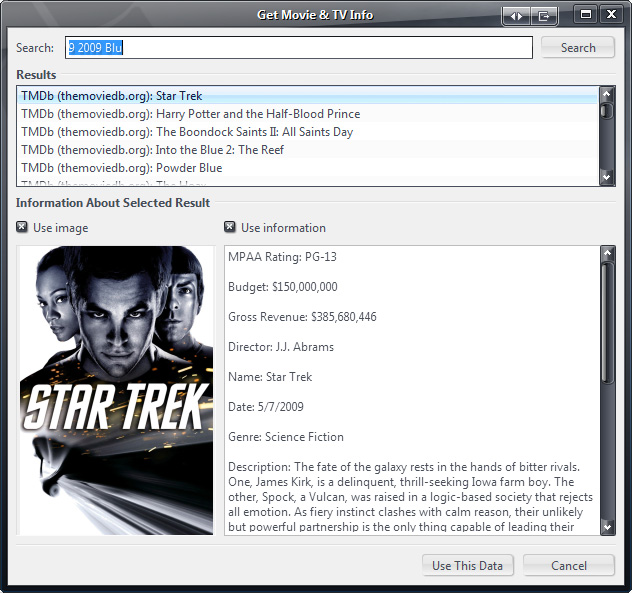
That's just a web search though, and TMDB's engine is generating that result. Not surprising considering the strange search string.
But, in either case, Carnac/Auto-Metadata Lookup
isn't supposed to change the [Name] tag automatically for files where [Media Sub Type]=Movie (that was worked out in the initial builds). Are you
sure you didn't do a manual lookup on that file (maybe as part of a batch group)? If you select more than one file and do the Get Movie & TV Info command, it accepts the first result, so you have to check the files for tagging sanity before you submit them or you can get unpredictable results. A manual lookup will overwrite [Name] with the top matching result. The automatic system isn't supposed to, and like I said, it did nothing for mine.
In my case anyway, it worked as designed (except it didn't parse the filename, but like I said, that's a tough one). A single-digit number is, in aggregate, not likely to be the only significant part of the name of the movie given that filename.
\\nas\films\blurip\The Chronicles Of Narnia The Lion The Witch And The Wardrobe\1920-narnia.mkv ... is picked up as 1920-narnia.mkv, no metadata downloaded
Confirmed (well, in my case it did capitalize it as 1920-Narnia but maybe you just typed lazily). I'm not sure what it
should have done. Of course, it would be
nice if it could get that one... But how does it
know that in this particular case the filename isn't useful and that the folder name is? What if it was the other way around?
I think filename has to trump folder name if the filename could possibly be valid data. Now, if the filename is a known quantity (you can identify all of the parts from the "usual suspects" that might be tagged), then you might be able to deduce that the folder name is the real value part. But that one could be anything. It is unpredictable and only obvious to a human's eye. A failure to "nothing" is better than a false positive that gets renamed as something else (like your top example).
\\nas\films\dvd\A Nos Amours\VIDEO_TS\VIDEO_TS.ifo ... is correctly labeled as A Nos Amours (1956) but gets the description of Akira Kurosawa's Seven Samurai ?
I don't have any IFOs to test this.
But, I reused my narnia test MKV and renamed it using your naming convention. It parsed perfectly and got the right metadata (or at least I assume it is the right one), here's the description it got:
A veteran samurai, who has fallen on hard times, answers a village's request for protection from bandits. He gathers 6 other samurai to help him, and they teach the townspeople how to defend themselves, and they supply the samurai with three small meals a day. The film culminates in a giant battle when 40 bandits attack the village.
That matches the top hit in tmdb, so that's what it got. Not sure if having an actual ISO would have made any difference. Perhaps TMDB was down for a bit when you happened to import that one? If so, it fails back to Rotten Tomatoes and Wikipedia which are less reliably indexed (IMHO).
The top Rotten Tomatoes hit in the manual search list, for me, is a different (french) movie called "A nos amours (To Our Loves) (Suzanne)". There are also about a bazillion other TMDB hits for that search, including a bunch of general "love" movies further down on the list, and a bunch of other Samurai-related movies.
I used this filename:
M:\Incoming\dvd\A Nos Amours\VIDEO_TS\VIDEO_TS.dvdEDIT: That filename was a copy-pasta error because of MC's new IFO parsing scheme. I just repeated it to confirm. I tested with this actual filename:
M:\Incoming\films\dvd\A Nos Amours\VIDEO_TS\VIDEO_TS.ifoMC got:
[Name]=A Nos Amours
[Media Sub Type]=Movie
[Year]=1956
[Genre]=Action; Drama; Foreign; Indie
[Keywords], [Actors], [Director], and [Description] also filled.
[Filename]=M:\Incoming\films\dvd\A Nos Amours\VIDEO_TS\VIDEO_TS.dvd;1 (hence the copy-pasta error).
Not sure what happened there on your end. Maybe using a real IFO would be different? But, again, was it your automatic metadata lookup that was wrong, or did you do a batch lookup?
