Problem: When you are using MC in "Tremote" mode, the Title Bar's currently playing count (on the Client Side) doesn't update to show the correct number (and sequence) of tracks until you switch and make that Playing Now list visible on-screen.
It is easy to reproduce:
1. Open up a MC and connect to a remote Library Server.
2. Select the There Zone from Playing Now in the tree. Note the number of tracks listed in the playlist already there.
3. Navigate through your library and pick something to play. Note the number of tracks you are going to be playing when you do this (assuming you have the Double Click option set to the default "Replace Playing Now (All)" setting, it should be the number of tracks in the current view).
4. The Title Bar still shows the old count of tracks, whatever it was, not the new one (even though it works and is playing the right list).
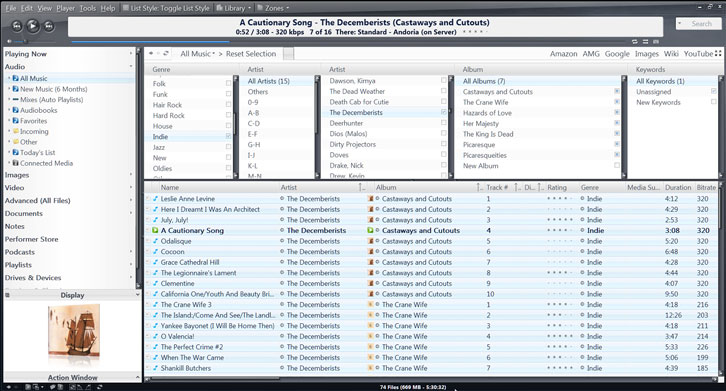
Click to embiggen.In the screenshot above, I played those files by Double Clicking on "A Cautionary Song". There are 74 tracks in the list, and the correct song is playing on my Server. But the Title Bar lists 7 of 16.
5. Now, switch back to the There Zone under Playing Now in the tree. Poof, the list shows and the count in the Title Bar updates and is right again.
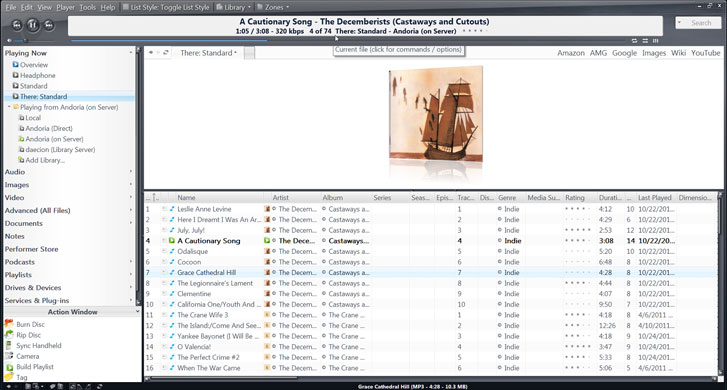
Click to embiggen.I did nothing but switch views back to Playing Now to show that list, and it immediately updated and showed the correct count, 4 of 74.
If you never switch back and show the Playing Now list visibly, then the Title Bar count never updates, it just stays on the old count.

 Author
Topic: Playing Now Position and Track Numbers Incorrect on Remote Client (Read 2834 times)
Author
Topic: Playing Now Position and Track Numbers Incorrect on Remote Client (Read 2834 times)

