Hi xplain the rapier skin is amazing. I've had a go tweaking some things more to my liking, Just wondering is there anyway to achieve the following?
Lets see if I can explain clearly, I don't know all the names for all the different elements. Image 1 is located in Audio and then Albums under the secondary roller. I don't like that any selection after a secondary roller appears at the top like a button. It looks rather cluttered and messy. Could it be possible to move this information to the bottom like is illustrated in image 2? It would have to be un-selectable so it isn't really a button. Blue puzzle already has a slice at the bottom that has information on it. I like blue puzzle but the reason I reverted back to Rapier is because I believe it is wasted space throughout all menus. So ideally the slice at the bottom in image 2 would only appear after a selection has been made from a secondary roller.
Code 1Replace([Album Artist], ;,/ & )
[Album]Code 2Replace([Album Artist], ;,/ & ) | [Album]Image 1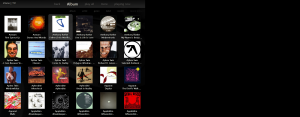 Image 2
Image 2 Image 3
Image 3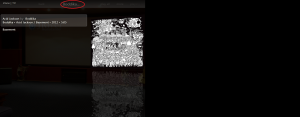
This other part might have to be a request to the devs. In image 1 audio and albums I normally use the code 1 expression below. I use this because is separates the Artist and album on separate lines, for the thumbnail images it looks better like that than having album artist and album on the same line like code 2. But it has a draw back, I like the the button at the top when making a selection to look like code 2 on the same line. Because if I use code 1 the button at the top (And hopefully will in future be at the bottom

) it just cuts of like so, [Album Artist]...... (Like in image 3)
Doesnt matter which way round I do it something always ends up looking ugly,
So ideally I wish we could construct views using the best of both worlds, that could make use of two similar expressions in one view scheme. i.e.
Replace([Album Artist], ;,/ & )
[Album]&[Rollertext]=[Replace([Album Artist], ;,/ & ) | [Album]]
So the first expression would be the one to create the view (And also the list pane, so it would have the carriage return to make it look nice) and the other would merely output text to the roller and hopefully in the future the bottom "slice" as I call it.
Hope I have explained myself clearly.
Thanks Xplain
P.s sorry for the extended images, had two monitors active when I took the screenshots.

 Author
Topic: Rapier Fusion skin for Theater View (Read 71311 times)
Author
Topic: Rapier Fusion skin for Theater View (Read 71311 times)

