Here are the results of my next project.... Arctic Winter.
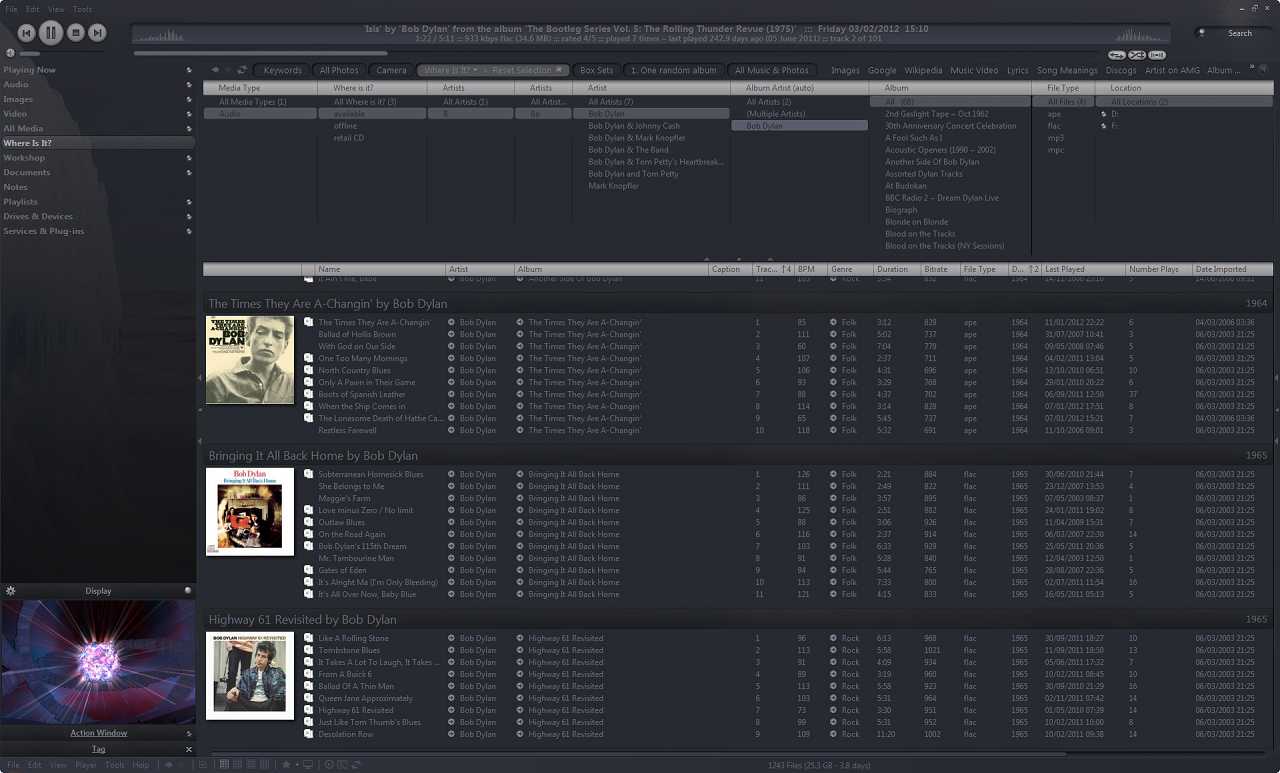 (Click image to view full size)
(Click image to view full size)"Arctic Winter" started out as something completely different, and became what it is today after I ran into issues with the view header not supporting images, and then, just when I thought I might be making headway, I checked some split view layouts and the results made me feel quite sea-sick!!
The challenge set with this skin was to attempt to blend a tree image with the top bar of the player. The top bar is static, while the tree can be on the move all the time, in both directions. It took a while to find a suitable image. There's not a lot of integration there, but what there is took a lot of time. The ice wall creeps into the top bar, and the sun over on the right shines across the search bar.
The next thing worthy of note here is that there are no vertical scroll bars in this skin. Well, they are there, but they are only one pixel wide, and I think MC looks super smooth without them. Let's be honest, now we all have scrolly wheels on our mice, the actual bars don't really do that much apart from give a visual indication of how long a list might be. In the screen image above, only one of the panes has scrollable content and I reckon it's easy enough to spot without the actual bar. I like this approach so much that I am going to go back and redo Knit-Knots without the bars, and maybe try and get an image in there too, we'll see.
In the meantime, here's Arctic Winter, enjoy, and as always, any comments or feedback are always welcome.
-marko
Edit (17/02/2012)
A higher contrast version of Arctic Winter is available
here.
Edit (09/09/2017)
Updated skin now available.
New tag window sorted out.
Edit, text and combo boxes improved.
Search bar alignment sorted out.
Vertical scrollbar handles now visible.
Edit (24/01/2018)
A change to the header height in the new tag window squished the expanded button out of shape. This has been fixed.
Made the target area for the minimise button a bit larger as it was a bit hard to hit as it was.
Reworked the ratings graphics so that they can be seen regardless of whether or not a file is selected.
As with the HC version, download is now via mjp file as I can't get the skin under 700kb. Download the attached archive, extract the mjp file and double click it. MC will download and apply the skin.
Updated (24/11/2019)Added suitable colours for the new MC 26 waveform progress bar.
Updated (28/01/2023)Integrity checked xml vs filenames. Skin should now work correctly on Linux.
Added a Spotlight button.
Set the Spotlight page background colour.
Edit (04/02/2023):Updated attached mjp file, which should now work for Linux and Mac as well as Windows.

 Author
Topic: Arctic Winter (Read 16506 times)
Author
Topic: Arctic Winter (Read 16506 times)

