The low levels of contrast in the
original Arctic Winter skin coupled with the fact that all monitors are not equal meant that many were not seeing the skin as intended. Turning the contrast up a tad has required a fair bit of work and as such, I feel that it merits a release of its own.
If you found that the original Arctic Winter washed out into a mess of nothingness, Arctic Winter HC should be a better experience for you...
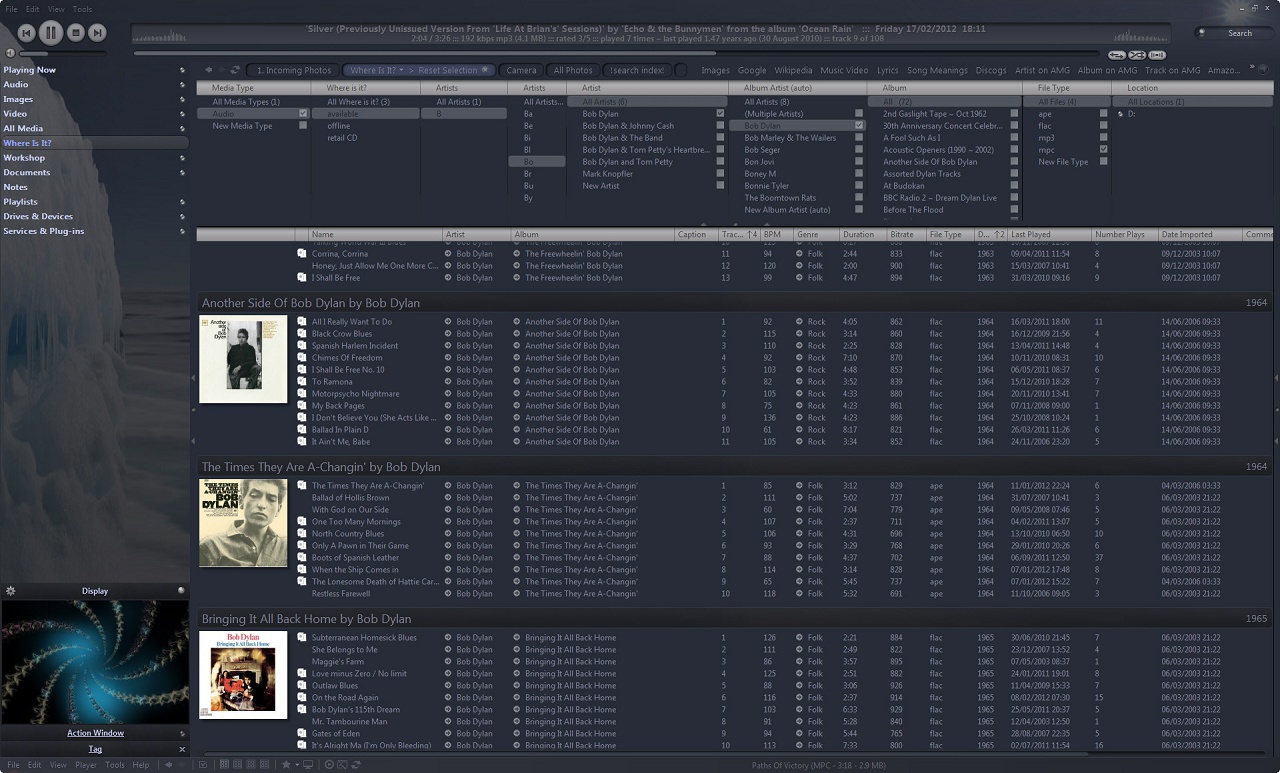 (Click to see full size image)
(Click to see full size image)As always, feedback is welcome. Without feedback in the original Arctic Winter thread, this release would never have come into existence... everyone benefits. Thank you to ElQuia for your help, hope this works better for you.
-marko
EDIT (25/02/2012)
If you've bumped into this, I've reported it as a bug, which may, or may not get fixed. I cannot get the dialogue background to do anything at all, but I can at least get at the tree background colour. "main.zip" contains a new xml file that at least makes the tree readable in the "browse for folder" dialogue, if nothing else! No longer required.
EDIT (08/09/2017)
Now has skinning for the new tag window, also...
Fixed the search bar not lining up since it switched to dynamically resizing.
Added colour to the vertical scrollbar handles. This lets you see it (possibly only when it's moving) and gives a reference point of where, in the list you currently are.
Changed the 'edit', 'text' and 'combo' boxes as they were, quite honestly, downright ugly before

Because of the changes, I can't get the skin under 700kb anymore, it's 1.27Mb so download is via mjp file. Download and extract the attached zip file, then double click on the extracted mjp file. MC will then download the skin, and apply it for you.
EDIT (15/09/2017)
Fixed glowing edges in the action window.
Greyscaled all of the icons in the action window
EDIT (22/01/2018)
A change to the header height in the new tag window squished the expanded button out of shape. This has been fixed.
Made the target area for the minimise button a bit larger as it was a bit hard to hit as it was.
Reworked the ratings graphics so that they can be seen regardless of whether or not a file is selected.
Updated (24/11/2019)Added suitable colours for the new MC 26 waveform progress bar.
Updated (29/01/2023)Integrity checked xml vs filenames. Skin should now work correctly on Linux.
Added a Spotlight button.
Set the Spotlight page background colour.
Edit (04/02/2023):Updated attached mjp file, which should now work for Linux and Mac as well as Windows.

 Author
Topic: Arctic Winter HC (Read 14029 times)
Author
Topic: Arctic Winter HC (Read 14029 times)

