What setting would be the best for the fixed output mode, so that those files not analyzed has equal output?
There is no good answer to this. To make Replay Gain work correctly all played files must be analyzed. When Volume Leveling (aka Replay Gain playback correction) is applied, the volume level is usually more or less reduced. This is needed because it is often not possible to increase the volume level of quiet tracks without causing clipping distortion. For example, if the measured Peak Level value is near 100% there is no room for increasing the volume level regardless of the measured Replay Gain value. Often quiet tracks are not so heavily compressed and they may still contain some loud peaks that reach near 100%.
You could try to apply a correction of +10 dB or more to even the differences between the analyzed and unanalyzed files a bit (this might work for modern compressed rock, but the same correction would probably be too much for e.g. classical). Perhaps it would be better to simply not use Volume Leveling until all files have been analyzed.
What is the difference between analyzing one track at the time versus analyzing two or more at the time?
There is no difference. In any case each track is measured individually and the resulting values are stored.
How can one tell if a file has been analyzed?
The Replay Gain and Peak Level library fields have values when the tracks have been analyzed for Replay Gain. You can add these fields as columns to a list view. One option would be to add a smartlist that shows only the unanalyzed files:
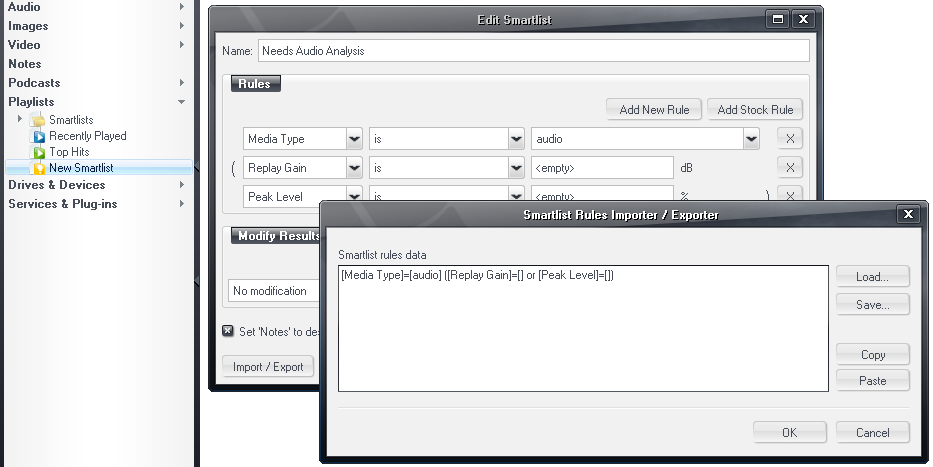
- add a new smartlist
- press the edit button
- open the import/export box (press the button)
- paste the following rule into it:
[Media Type]=[audio] ([Replay Gain]=[] or [Peak Level]=[])If you analyze the same files two times in a row (forgetting to check the box skip analyded files) what happens?
Nothing that you should be worried about. The audio content will just be analyzed again and the measured values will be the same as before.
Is there a way to "remove" the values without removing all tag info?
Not without using some advanced trickery, but why would you want to do that?
