Hey people,
It's been a while now again

As I'm still using my skin there are still some updates here and there.
First of all the official updates which are very little:
- the bottom bar is now light instead of dark, which makes the skin a bit sleeker looking
- Action Window have a white background so easier to seperate it from the rest
- added official "Gold" color theme
Apart of that no big updates...
But because of the current weather I decided to fresh up the skin a bit - so basically changing the main background of the top part.
So far there are three different colors - but more are coming. Those three are "done" but I did not put them into the official download package as I haven't decided which one should go in.
Aegean/Pink - A very dark blue combined with pink accents
Cobalt/Blue - the official Microsoft blue with blue accents
Gaia/Pink - A fresh and experimental gradient color (inspired by the old Gaia themes), again together with pink
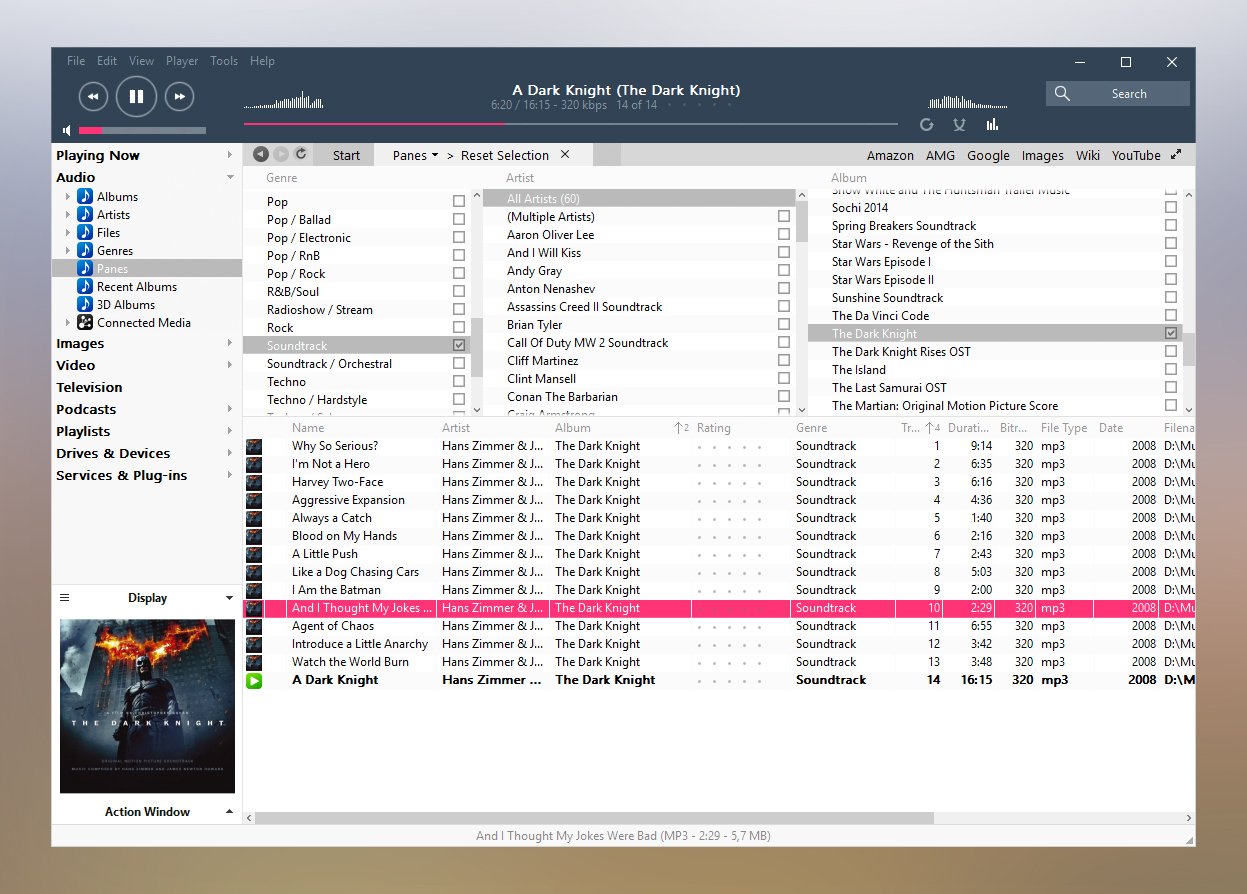
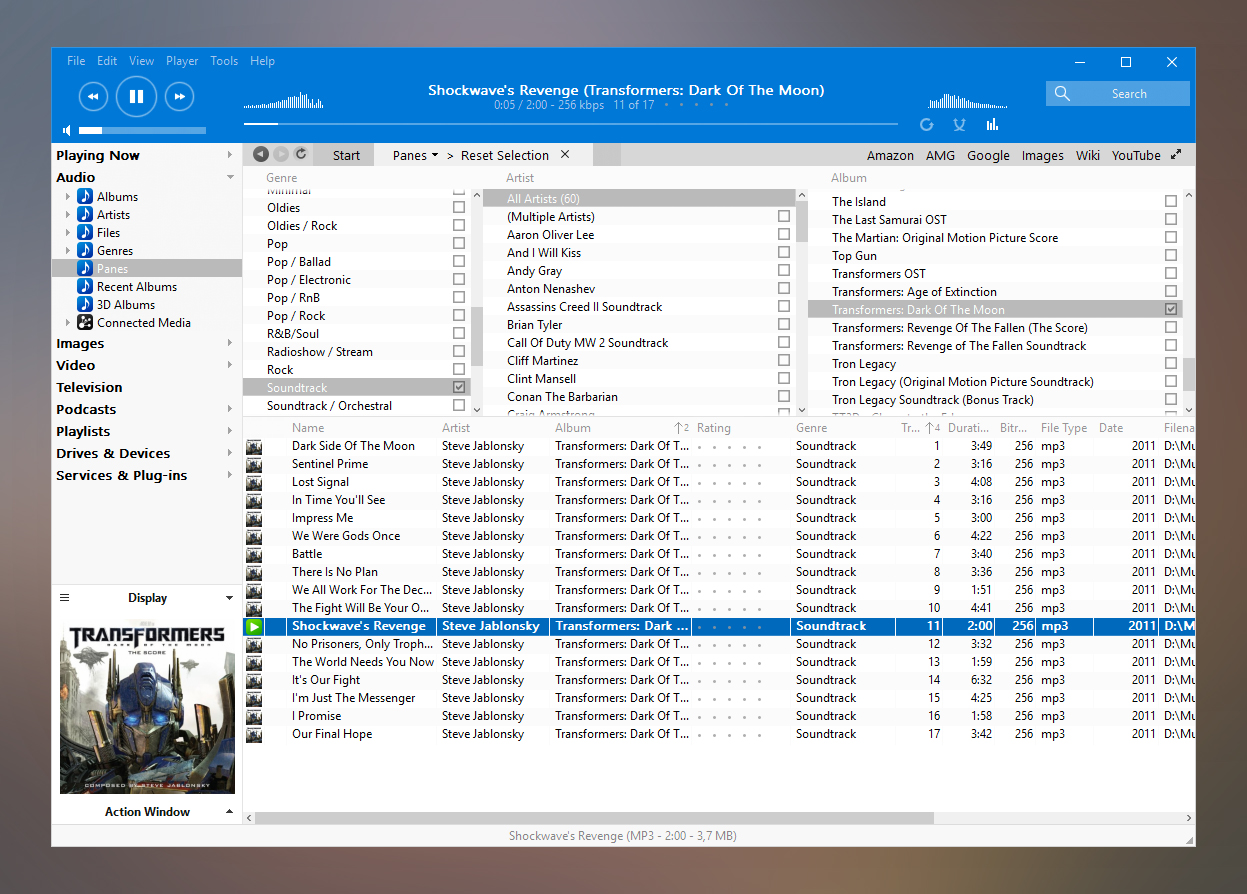
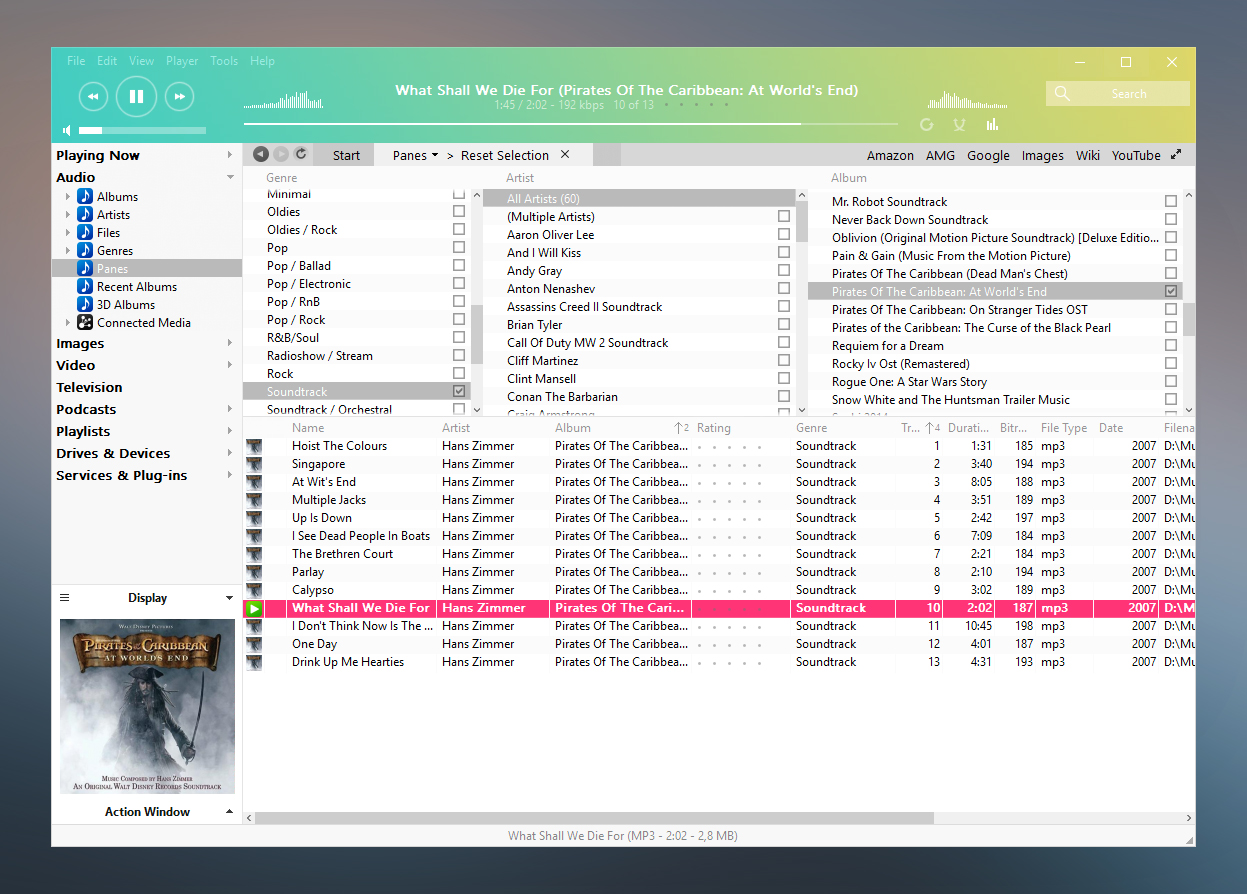
Download on the first page or
>>> Here <<<Hope you like the (small) changes and maybe the new colors as well


 Author
Topic: New Skin: MetroX (Read 97278 times)
Author
Topic: New Skin: MetroX (Read 97278 times)

