Hmmm, was a long time ago now, but if I remember correctly, the http links to an asx file, and I entered the url into a download manager to get that asx file on my hard drive. Then, open that asx file in a text editor to get at the links it contains.
The radio 4 asx file contains some of this:
<ASX version="3.0">
<ABSTRACT>http://www.bbc.co.uk/radio4/</ABSTRACT>
<TITLE>BBC Radio 4</TITLE>
<AUTHOR>BBC</AUTHOR>
<COPYRIGHT>(c) British Broadcasting Corporation</COPYRIGHT>
<MOREINFO HREF="http://www.bbc.co.uk/radio4/" />
<PARAM NAME="HTMLView" VALUE="http://www.bbc.co.uk/radio4/" />
<PARAM NAME="GEO" VALUE="UK" />
<Entry>
<ref href="mms://wmlive-acl.bbc.co.uk/wms/bbc_ami/radio4/radio4_bb_live_ep1_sl0?BBC-UID=b5f061dfb14327aad0a226a231eaad30422df97a4ee863b903f5faddaeeb0a08&SSO2-UID=" />
</Entry>
<Entry>
<ref href="mms://wmlive-acl.bbc.co.uk/wms/bbc_ami/radio4/radio4_bb_live_eq1_sl0?BBC-UID=b5f061dfb14327aad0a226a231eaad30422df97a4ee863b903f5faddaeeb0a08&SSO2-UID=" />
</Entry>
So, the url to feed into MC is everything from mms up to, but not including, the question mark. Get it playing, import it. Job done. It's not meant to be easy as they don't want us to do it.
When I add a web address to the connected media list under Audio and it is playing a station it does not show up in Playing Now. However after importing your playlist those stations do appear in playing now. So I am stuck on how to import URLs. Any help?
This didn't seem right to me, so, just for you, I tried it here:
So, still working with the Radio 4 http link, in MC, go, file > open url and you should get this:

Check the "Show options" box (shown above) and then continue:
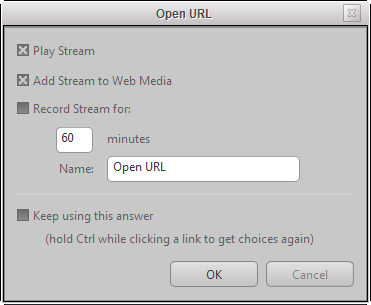
Choose the options as shown, and when you continue, the url should be added to "My Connected Media", and also start playing. Now, when I did this, there were about 40 lines added to playing now, which come from all the entries in the asx file. I stopped playback, cleared playing now and restarted using the link in "My Connected Media", and all was good. The mms stream is displayed in playing now. I notice that it also has the "?UID*****" part of the stream address, which I wouldn't be comfortable with. The stream works fine without it, so if I were you, I would remove it. Of course, I am not you, so the choice is all yours. The point is, you
should see the stream in playing now when it is playing...
* marko is listeng to: 'BBC Radio 4' by '(Unassigned)' from the album '(Unassigned)' [Duration: | 128 kbps asf (353 bytes) | rated ? stars/5 | played once ~ last played 24:31 ago (29/09/12)
-marko
