OK, I've spent a little bit of time with this now, trying different things.
Ripping the disc to a folder is not the solution for me. It retains the full Blu-ray disc structure, except it's not contained within a single file as you have with ISOs, and you aren't saving any space from doing this, as you do with MKV.
MakeMKV is annoying, because it warns me that I have AnyDVD running every time I use a new disc. If I disable AnyDVD, it doesn't work with the images that I tried. (fails to decrypt)
If I skip that message, I'm left with a big list of titles to pick from, for example:
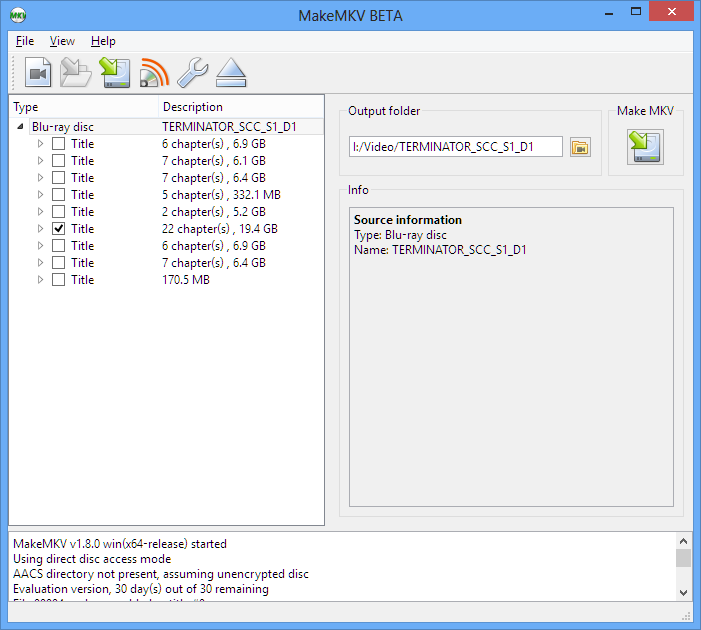
There are three episodes on this disc, and two extended versions. I would like to assume that they're in the right order, and the last two big titles are the extended versions of episodes 1 & 3, but I really have no way of being certain, and I know that many times, that is not the case.
I don't care about the extended content, so it's a lot easier to rip the main playlist that has everything in one file - that way I know I have the right episodes selected.
With that single file though, I have to create the particle information manually. There doesn't seem to be any way to set this to chapter markers (e.g. Ch1-Ch7, Ch9-15, Ch17-23) so I had to use eac3to to extract that information and put in the timestamps manually.
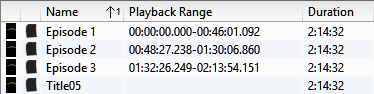
The problem is that I am still left with the ripped mkv in my library (can I remove it safely?) and the duration of the particles doesn't seem to be updated.
If I am going to need eac3to to extract the chapter information (is there an easier way to read the timestamps?) it seems like I might as well just use it to make the MKV files and forget about MakeMKV altogether - at least for Blu-ray. If I'm not converting files, I shouldn't need any additional software installed, right? I do own a copy of Nero, but it's such an old version, and I have no other use for it, that I would prefer not to. I don't know if Windows 8 will even allow it, they blocked a lot of older software like that.
Edit: scratch that, if I try to create an MKV with subtitles via eac3to, it tells me "This subtitle conversion is not supported." That's probably the reason I didn't include them last time I ripped anything.

 Author
Topic: The best way to handle TV shows? (Read 6615 times)
Author
Topic: The best way to handle TV shows? (Read 6615 times)

