A few more thoughts on analysis and volume leveling:
1. It would be great if analysis could be made to work smarter. Because analysis is now likely to be I/O bound (though maybe not as much, now that True Peak Level analysis is in) if there are files from multiple drives in the list, it should try to assign data from different drives to each CPU core.
2. Analysis should be prioritized by size, length, and bit-depth/sample rate, so that it gets through the maximum number of files in the minimum amount of time. I'm not sure which of these factors in the most when it comes to speed. (probably length, then sample rate?)
3. I think my system went to sleep last night when analyzing files. I had another process that was also keeping the system awake, and I think once that finished it went to sleep. (but that was only an hour or so before I went to use the computer)
4. With the multichannel Peak Level tags, it just returns
[Varies] rather than an average for groups now.
5. Formatting in the Peak Level tag is still a bit difficult to read. Even without using a monospaced font, switching to monospaced characters (figure space, and figure dash) and changing the spacing a bit, in an attempt to keep each channel a similar length makes it a lot more legible:
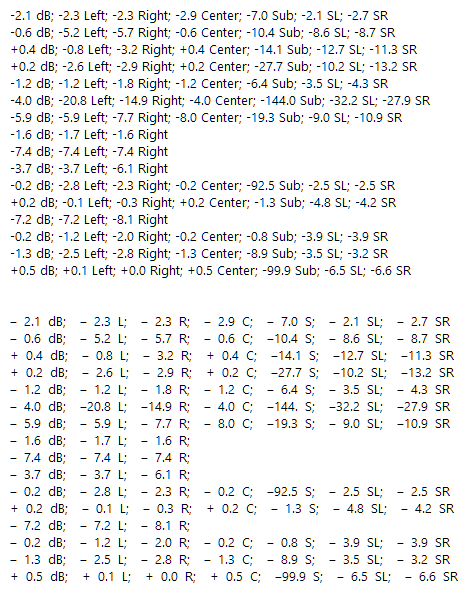
The real solution would be to use a monospaced font, or align the channels some other way.
Note: I have found that a number of monospaced fonts do not support the figure space character, which is rather annoying. (but of course a regular space is now monospaced anyway)
6. Because analysis is now a lot more CPU intensive, there's a higher chance of it impacting playback, or other usage of the computer. If it's possible, moving this to a lower priority process would be really nice.
7. If the analysis window is currently open, selecting more tracks for analysis should add them to the bottom of the list.
8. Would it be possible to
pause analysis, rather than being forced to stop it? Especially now that we are analyzing large files, there are times where I need to stop analysis temporarily because it's interfering with another operation on the computer. (e.g. I want to copy a file from a drive that is currently being analyzed)
9. When volume leveling is active, could internal volume or parametric EQ volume adjustments change the target level, rather than the post-gain level? If a file is not able to be fully normalized to prevent clipping, I'd like some way of increasing the headroom. I don't know that -23 LUFS is enough to properly level video on my system when I'm mixing stereo and downmixed 5.1/7.1 content.

 Author
Topic: NEW: Improved audio analysis and volume leveling (R128) (Read 199207 times)
Author
Topic: NEW: Improved audio analysis and volume leveling (R128) (Read 199207 times)

