Someone asked about the Sort Order in the tree, and I lost the thread and I'm not going to both look for it and answer the question tonight, so here... You get a separate thread. This one has a better name anyway for future people to find it via search.
The mechanism that the Tree uses to sort your views (and Playlists) can seem a bit baffling at first, but there is a logic to the madness.
MC uses three pieces of information to decide where to place a particular view in any "tier" of the tree:
1. The View's Position setting.
2. The View's Image.
3. The View's name.
These interact, in basically that order. This is much like how you can pick different fields to sort your files by, and it "groups and sorts" by each of those in order, but with these, you can't pick which things come first and second. There is a pre-defined order to them. We'll take them in reverse order...
Names:In any particular part of the Tree, if all of the child views have the same Position Setting and the same Image, then they will be sorted alphabetically by View Name. So, this part of my tree under Music sorts Alphabetically:

Underneath the Music View, the All Music View sorts first because it starts with an A, and the rest follow. They all have the same Image and they all have Position set to Automatic, so they just go Alphabetical. Here's a more explicit example I made for illustration:
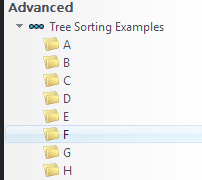 Images:
Images:But what if the Images aren't all the same? Well, the View Images have an order too. And this is the esoteric part... Those different images have a particular "sort order" themselves. I'm sure there is some long-since-buried historical reason for why the individual images sort the way they do (and the options that are available), but here's the order used in any case, from top (sorts to the top of the tree) to bottom:
1. Scheme Group
2. Audio
3. Image
4. Video
5. CD
6. Folder
7. TV
8. Scheme
So, if you change my test views to have different Image settings, then they'll sort first using those Images (grouping them together) and then it will sort alphabetically
within those "groupings of views" with matching images. Like so:

See how H, I, J is in order, but K is above them? That's because Views that use the Scheme Group image (the one with three dots) sort first (for some reason). Views using the Scheme image (the single dot) sort last, so the A goes at the bottom.
Position:Now, say you want to force a particular View to go to the Top or the Bottom of a particular section? You can switch the View's Position setting from Automatic to Top, and it'll "force" it up to the top (or bottom), regardless of the Image being used. Like so:

Here, View B sorts to the top, even though it has the TV image, because I've set the Position setting to Top.
That works simply enough if you just want to force a particular view of a set to the top or bottom manually, but it can seem confusing when you have more than one view in a group set with Top or Bottom. That's actually simple enough, but it isn't always immediately clear...
It
really has three separate "sections" based on the Position setting: Top, Automatic, and Bottom, and then it sorts within those sections using the rules I described above. When everything is set to Automatic (you can think of this as "middle") then they follow the rules I described above, but if you have a few set to Top, a few set to Auto, and a few set to Bottom, then it sorts each of those "sections" separately.
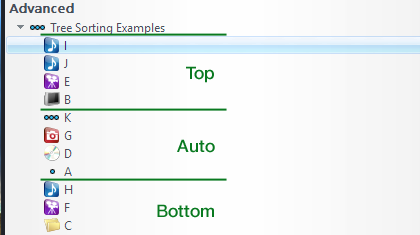
Here, I've set a few of each of these views to either Top, Automatic, or Bottom, and you can see how they still follow the "normal" sort order (or the previously described one anyway), but within these Top, Middle (called Automatic), and Bottom "sections".
Tree Tiers:Each "tier" of the entire Tree follows this sort order. So, if you make a view inside Audio, and put views inside that view (as I've done in the very first screenshot), then each "level" sorts itself by these rules separately (and then their children sort separately, and their children, and so on ad infinitum).
This
includes (mostly) the
very top tier, where Playing Now, Audio, Images, and the rest of them are in the tree. Even though they don't actually display them, the default Audio top-level view has the Image set to Audio, Images is set to Image, Video is set to Video, and Documents (if displayed) is set to Folder. If you make your own Top Level views, you can still use these Image settings to impact sort order, even though MC doesn't actually show the images on the top tier.
However, there are a few "special" things about the top tier. Playing Now is special, isn't really a "View", and it always sorts to the top. Likewise, the Notes, Performer Store, and on down are all special and sort to the bottom. But everything else in there, has an Image assigned and therefore gets a particular sort order. You can check them out (even though you can't "select" the Audio, Images, or other top level Views in the tree) by right-clicking on one, and choosing Customize View for it.
And, of course, you can make your own top-level Tree items, and put whatever you want in there. Like my Advanced item (where I stash Library Maintenance Views and other similar "utility" things):
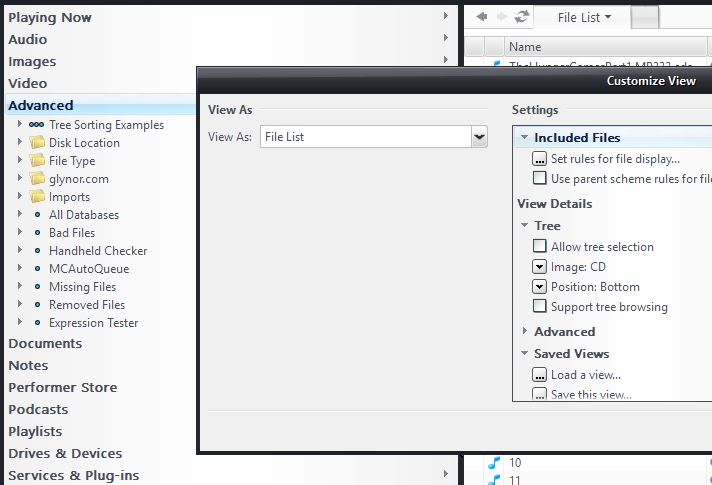
Just to make it ever so slightly more esoteric, for whatever reason, the Audio, Images, and Video top level views are also a bit "special" and always sort to the top, just under Playing Now. It is almost like they have a super-secret "really on top" Position Section (even though the setting in Customize View says Automatic). You
can move them around by changing their Image setting, but those three always show up on top of any custom Top Level views you create.

Here I've moved Video up to the top of the Tree by changing its Image setting to Scheme Group. Since it is one of the three "special" top level Views, it doesn't matter what Position is set to, as it will always sort to the top just under Playing Now, and then sort within those three using the Image logic.
I hope this helps!

 Author
Topic: Setting the Sort Order of Views In the Tree (Read 20330 times)
Author
Topic: Setting the Sort Order of Views In the Tree (Read 20330 times)

