The sound card in your computer is irrelevant for Bitstreaming.
You want to select your
video card, which has the HDMI output, as the audio device. Modern video cards
are sound cards too, with HDMI outputs. They show up as sound devices in Windows, and in MC.
Hendrik meant you need to check the support of your Video Card's Sound Device in Windows, because that's what you're trying to use.
So, for example, I have an AMD video card, so it shows up a bit differently, but you should see something like this if you go into the Sound Control Panel in Windows:
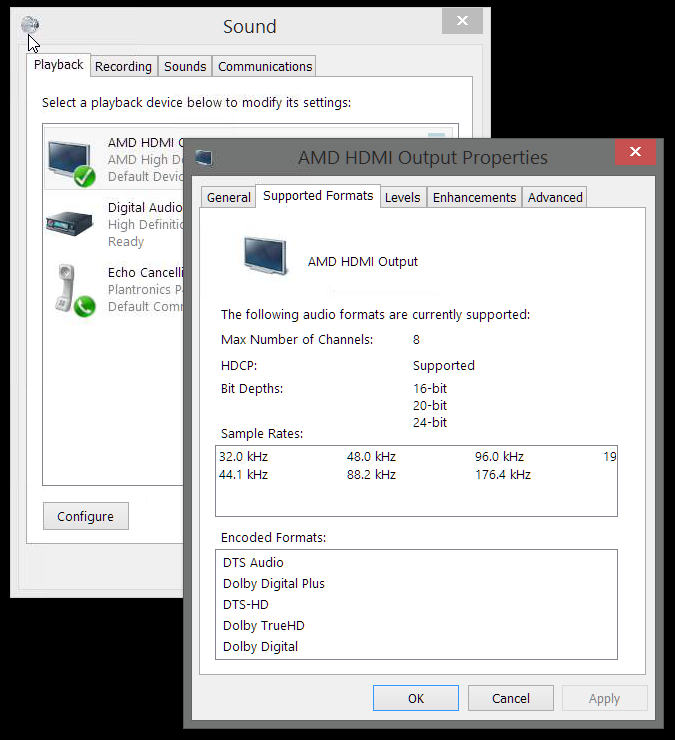
Then, you pick that device in MC as the active device as I showed in my previous screenshot. Now, apparently with Nvidia cards, the "device" shows up as the item to which it is connected (so, the receiver in your case). I assume music playback works, so you probably have this selected properly.
But, the sound card is irrelevant. It can be disconnected, the driver can be uninstalled, and it can be turned off in your BIOS. It doesn't matter. The video card is the sound card when you're using the HDMI output from the video card.
Find that dialog and look at the format support. If it doesn't show DTS-HD and TrueHD, then that's why MC isn't bitstreaming those formats. It is saying it doesn't support them. If it does, then we'll investigate something else.
Either way, updating your video card driver is a good first step.

 Author
Topic: Unable to bitstream audio files (DTS-HD or Dolby TrueHD) to Receiver (Read 6738 times)
Author
Topic: Unable to bitstream audio files (DTS-HD or Dolby TrueHD) to Receiver (Read 6738 times)

