I don't understand what you're asking for, maid. Krazykanuck already explained.
There is an issue with the analyze audio for video.
Have submitted example to Matt a few weeks back.
I would only do a few at a time.
In my cases the status would go beyond 100%.
Unfortunately the name of the file being processed doesn't show so select smaller groups until you select the bad file.
There is, apparently, a bug with some video file types, where they get stuck. They apparently have not fixed it yet. I haven't hit it myself, but I don't have a high percentage of my video files analyzed.
I don't understand the part about not showing the filename. You can change the columns that show in the Analyze Audio panel (though actually I see a bug with it now, but you can still do it), so you can make that panel show you whatever you want, and load column presets. Right-click on the header area above the file listing, and you can add them just like to Details view. Here's mine while some analysis is in-progress:
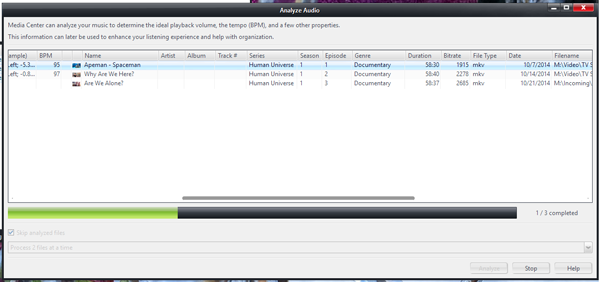
So, you have to figure out which ones cause the hang and either help JRiver get them fixed, or exclude them from your selection of files to analyze.
