The core assumption seems to be that running in Media Server Only mode is substantially more "lightweight" than running the "full UI" minimized.
It's more about convenience for me.
I like that Media Server starts automatically when I log in and is always there in the tray, so that MC is instantly available when it is running in server mode.
I don't like that, out of habit, I
always end up hitting the close button to "minimize" to the tray when Server is running, which invariably stops playback.
What's worse is if playback was started via a remote while Media Server was already running in the tray, you open MC for some reason and then close it, which stops playback even though Media Server is still sitting in the tray.
As I said above, it's so instinctive to do that, I ended up having to stop running Media Server altogether because I just kept interrupting music playback by closing MC while MS was running.
I agree that this is not (or should not be) about "saving resources".
Media Center is currently using a
WHOLE 3MB while minimized right now:
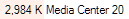

 Author
Topic: Playback stop when exiting even with server running (Read 18859 times)
Author
Topic: Playback stop when exiting even with server running (Read 18859 times)

