MC20 shown as playback device. Windows 8.1
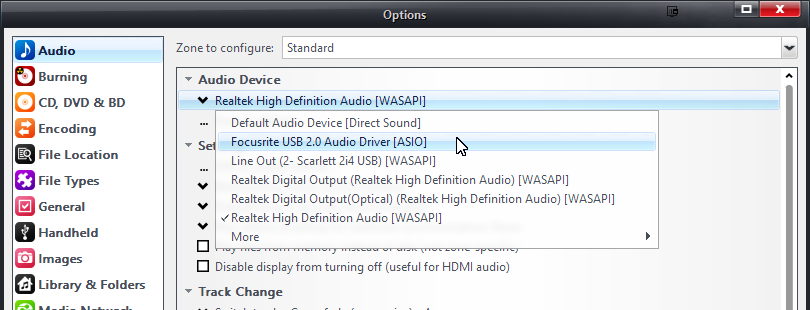
MC20 should not be the playback device from within MC itself (and I don't believe it can be). In MC's Audio Setup, you want to pick the
physical device on your computer that you want to use for audio.

The default audio device selected
in Windows is
ignored by MC. It only pays attention to the device selected in
Tools > Options > Audio. If you need to use more than one device and switch back and forth, this is what the
Zones feature is for. Each Zone has it's own independent "version" of these settings and can be used separately (and simultaneously, if desired).
Note that MC also includes a "virtual sound card" driver, which can be selected as the output in Windows (called the WDM Driver). This allows you to route audio from
other applications through MC's audio engine. This lets you use MC's DSPs, Volume Control, and other capabilities with other applications that don't have such a nice engine.
This has no bearing on how MC operates itself, but is related to playing audio through MC from other applications. In general, if you are just getting started, you should leave this for later, and select your regular audio device as the default sound device in Windows.

 Author
Topic: Plays through laptop speakers, no sound through system (Read 1838 times)
Author
Topic: Plays through laptop speakers, no sound through system (Read 1838 times)

