Nice. Here's another two relatively simple ones I use a bunch of places for "newly imported" views:
Make an Calculated Field or Category called
Week Imported. Use this expression:
FormatDate([Date Imported,0], yyyy - week %U, Unknown Date Imported)When you use it as a Category, set the
Sorting to
Descending. It makes a nice compact "filter by week" Category you can use alongside other Categories easily.
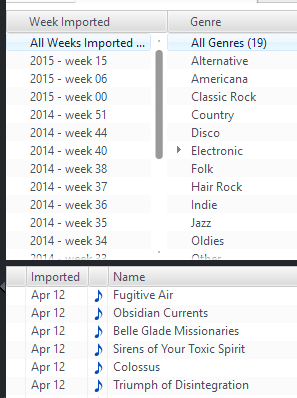
Likewise, that special
Imported column you see in the screenshot above is a Calculated Field. Make one called
Date Imported (Smart) and set the Display text settings for the field to "Imported". Use this expression:
if(compare(math(now() - [Date Imported, 0]), <, 365), FormatDate([Date Imported, 0], MMM dd, unknown), FormatDate([Date Imported, 0], yyyy, unknown))If it was imported less than 1 year ago, it uses the short date formatting you see above. If it was more than one year ago, it spits out just the four digit year. This is nice to use as a Column in a view because it can be kept very narrow and used at the "front" of a set of columns in a view like this.
Both of these can
also be used for "Week" and "Date (Smart)", using the [Date, 0] field like in Marko's example above.
Date (Smart):if(compare(math(now() - [Date, 0]), <, 365), FormatDate([Date, 0], MMM dd,), FormatDate([Date, 0], yyyy,))Week:FormatDate([Date,0], yyyy - week %U, Unknown Date Taken)Those versions are handy for photos as well.
