iTunes by default, has a setting where it automatically re-organizes your files on disk. I'm on my phone right now so I can't describe it in great detail. But you can Google it. It's called keep my files organized, or something like that.
So what almost certainly happened, is after you imported them into iTunes, it moved every original source file to a new location in your iTunes media folder. This made media center no longer know how to access the files.
EDIT: It is called Keep iTunes Media folder organized:
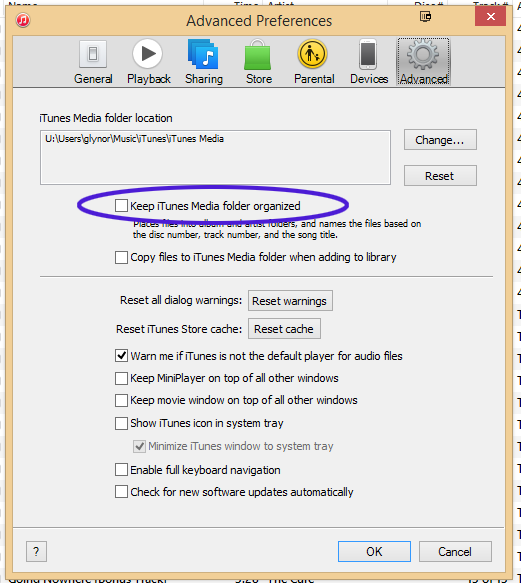
So, here's what I'm betting happened:
1. You did all of your work in MC.
2. You exported to iTunes.
3. When you opened iTunes to import the XML, it happily imported them, and because the
Keep iTunes Media folder organized box of great evil is enabled by default on iTunes...
4. iTunes moved and renamed every single one of your files and put them in its folder the way it wants them to be.
So now, MC can't find the files anymore. They were one place, and now they're gone. This isn't good, but it probably isn't the end of the world. You will probably need to delete all of the "broken links" (the files that MC thinks are on disk in a certain place, but aren't) and re-import them from where iTunes put them. If you look at that same dialog I show above, it'll show where iTunes put them.
Use Media Center to Import them:
http://wiki.jriver.com/index.php/ImportAnd turn that option of great evil
off in iTunes.
