Multi level DSP where effects are additive.
Example: Two levels of DSP settings: Zone and File.
If DSP is configured for a zone, the zone DSP is always applied to all audio played to that zone. This could be used for room correction/equalization or headphone equalization.
If there is a file level DSP preset, the file DSP is applied in addition to the Zone DSP. If there is no file level DSP preset, the file level DSP is cleared – but the Zone level DSP remains in effect. This could be used to correct badly mastered recordings.
DSP Presets need a complete overhaul.
In their current state, they are practically useless.
When creating a new DSP Preset, there needs to be a save dialog which presents you with a list of all the currently installed DSP plug-ins.
You would then select which of the currently active DSP plug-ins you wish to include in the preset you are creating.
E.g. you might want a preset to
only save the state of the Parametric EQ, and not
all DSP.
You would also have to specify whether loading this preset will clear existing DSP, or whether it will leave existing DSP plug-ins in their current state.
E.g. You have a preset which only changes the state of the Parametric EQ.
Or you have a preset which changes the state of the Parametric EQ and also disables the Headphone DSP.
DSP Presets should be loaded and then unloaded on a per-track basis.
If the equalizer is currently set to "Flat" and I play a track which changes this to "Rock", every subsequent track will play with the "Rock" EQ.
What should be happening is that the EQ starts at "Flat", changes to "Rock" for any tracks tagged with that DSP, and the EQ returns to "Flat" when the next untagged file is played.
Another example of this sort of use is when you want to notch out a specific frequency on an album or track:
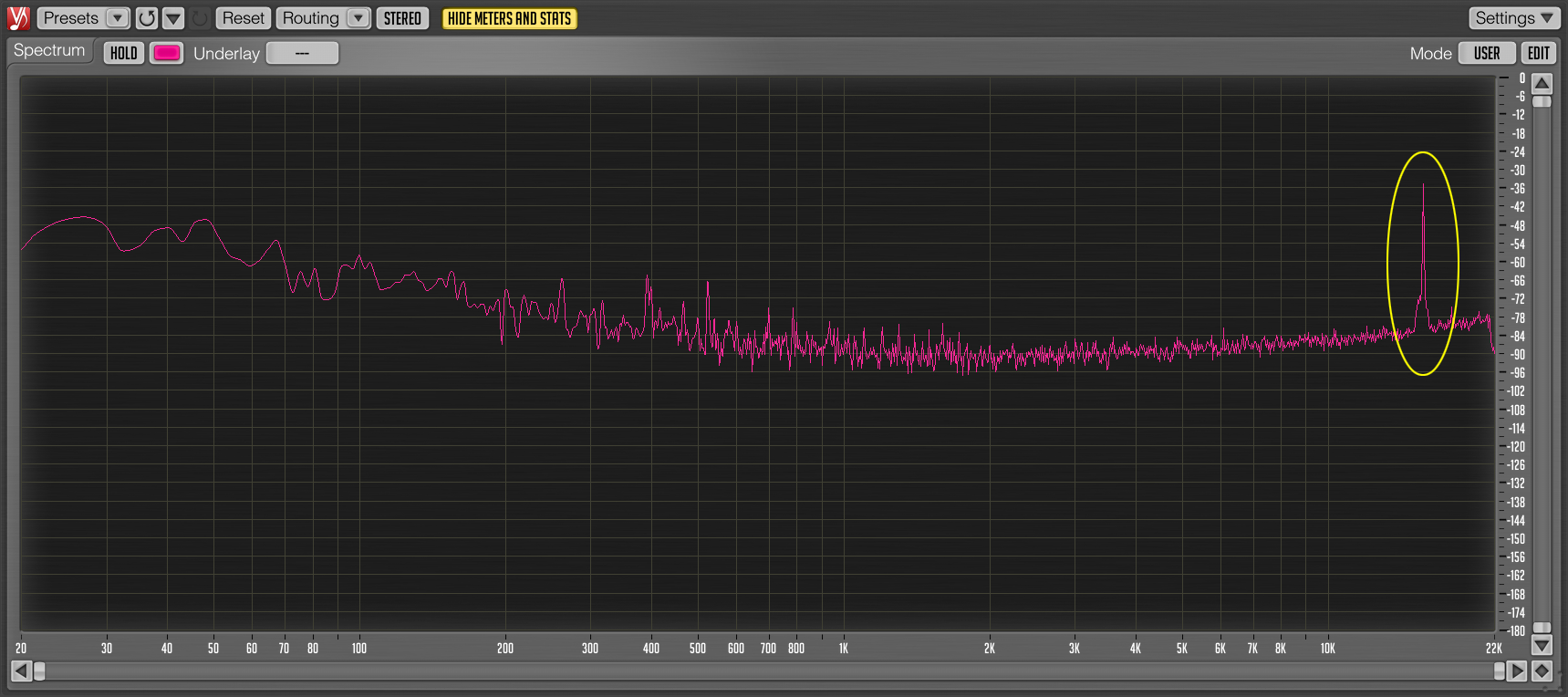
Tones at 15kHz are quite common - I'd guess due to displays or lighting in the studio emitting high frequency noise, and the engineers having lost that portion of their hearing.
