Due to popular demand AV is back.
It can be downloaded here:
http://www.zippy.eclipse.co.uk/av/av2.exeAnd it's only 560k.
For those of you who don't know what it is it provides an "album-centric" view of your tracks where you can:
- View albums by artist
- View thumbnails of the album covers for a particular artist.
- Double-clicking on an album will play the album from the beginning.
- View the tracks for a particular album, and double-clicking on a track
will load the album onto the playlist but start from the selected track.
- View a complete breakdown of the tracks for all your artists complete
with the track's associated image, lyrics, notes, etc.
- Determine which artists/albums do not have album covers.
- A "favourites collection" view that just shows the albums marked as favourites
- A "new collection" view that just shows the albums marked as new
- An "entire colection" view that just shows album artwork
- An export facility
- Define external directory searching for artwork (very fast)
- Define custom thumbnail captions
- Quickly search for an album via the artist name, album name or genre
Other features:
- Multimedia keys support (Windows 2000/XP only)
- Customizable hotkeys to get the currently playing track to the clipboard
- Move "The" tot he end of an artist name
- Allow the override of artist name, e.g. set "Mike Oldfield" to "Oldfield, Mike"
- MJ Skinning support
- Background image loading for efficiency
- A user definable image size of artwork
- Fully customizable balloon tips showing artwork, album and track information
- Fully customizable tile view
Due to the work I've put into AV I am now making it shareware. The beta is time limited and will expire on the 6th October 2002 ... no other feature is disabled.
The full version will cost $10 and I'll (hopefully) get the details of how to pay sorted out by the next beta.
Here are some screenshots of 2.0:
Overview Screen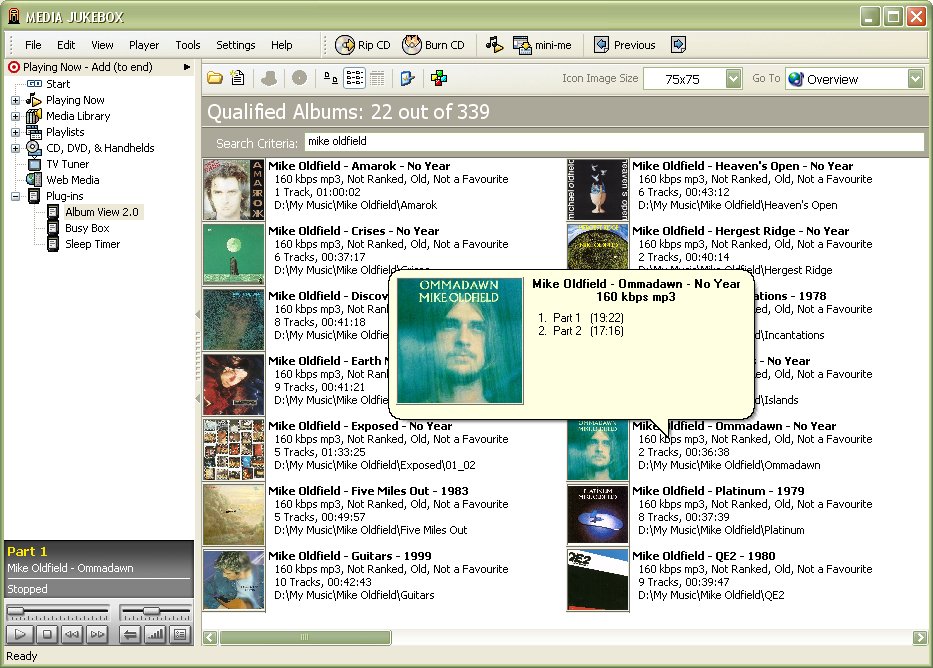 Album Details
Album Details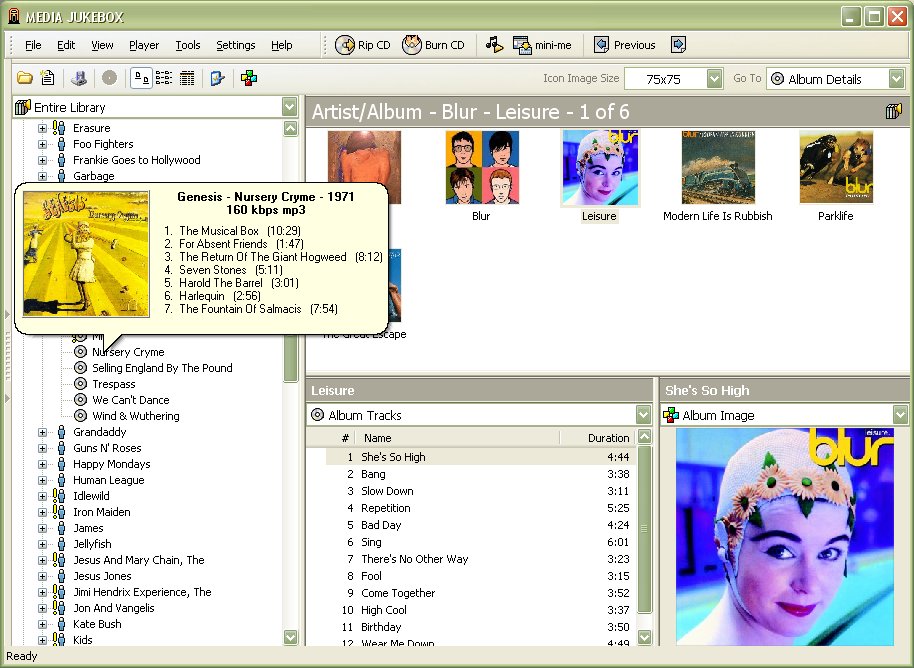 Tile View Configuration
Tile View Configuration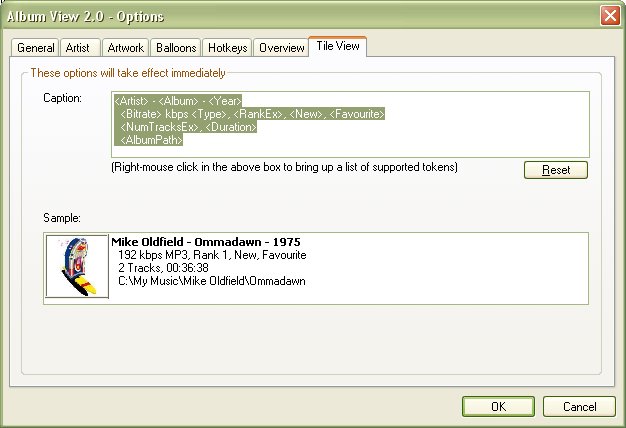 Balloons Configuration
Balloons Configuration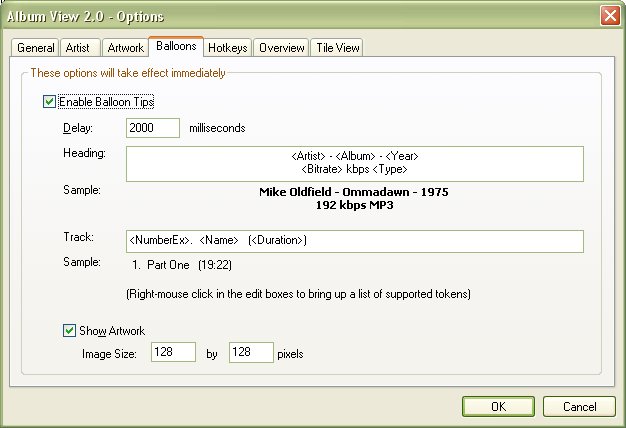
Hotkeys Configuration
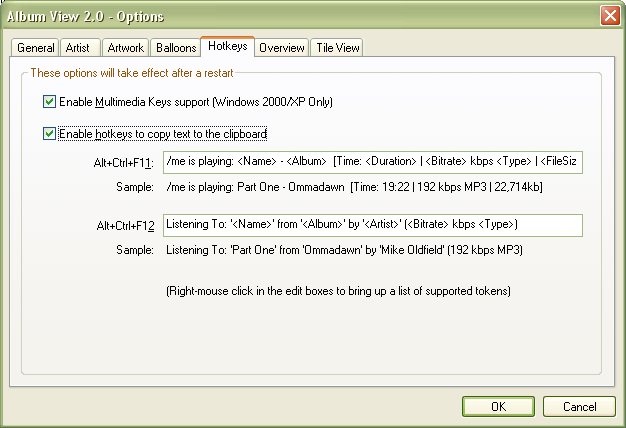

 Author
Topic: [Plugin] - AlbumView 2.0 Beta Released (Read 18369 times)
Author
Topic: [Plugin] - AlbumView 2.0 Beta Released (Read 18369 times)

