12.0.473 (4/9/2008)
2. Changed: The "Get Cover Art" dialog works in batches of albums when doing large lookups
This fixed the memory usage problem, but it does not allow to do a completely unattempted initial cover art lookup.
I'd like to suggest the following. Display first a dialog window like this (before starting the internet connection):
[radio button] Automatic lookupMedia Center will try to find cover art for all selected files automatically. No user interaction is needed.
This mode is good for initial lookups when several hundred or more cover art images are looked up.
[radio button] Interactive lookupMedia Center will show thumbnail images and let you choose if more than one cover art image is available. This mode will allow to preserve and automatically submit existing cover art if it is found better than the available on-line images. This is a batch mode. Cover art is handled in batches of 20 images. After each saved batch Media Center will automatically query for the next batch if more than 20 albums are selected for the lookup.
[radio button] Custom lookup for single cover art imagesThis is a manual mode. You can type any Artist and Album names and the tool will use these in the search instead of the library tags. A found and saved cover art file will still be saved using your library information, not the custom search string. If one of the displayed images is selected your library information for this image is added to the on-line database. This option is for trying different tags without the need to actually retag your audio files.
Artist: [ type the artist name here
]Album: [ type the album name here
]
[continue] [cancel]
The automatic option would work like the old system. It would download the cover art images one by one without displaying any additional windows. It would use the "best image" mode.
The interactive lookup would be what we have now.
The custom lookup would display the results of the first query in a window like this:
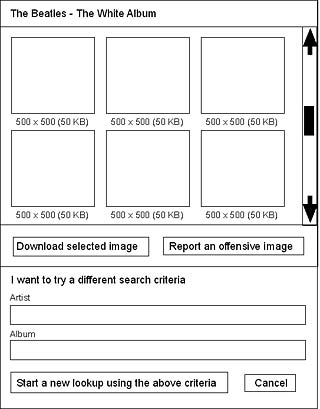
If a query didn't find anything useful, the user would always be able to try different tags until one image is selected or the lookup is cancelled.
