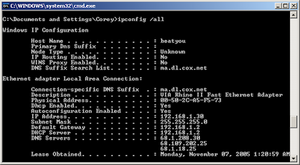You have to add the Server library to the Client. Just for a sanity check, did you do this?
Click on the Playing from item under Playing Now in the tree, and add a new Library (if the one you want isn't already there). Put your Server's Access Key in the top box, and click OK. It should load the server's library then (prompting you for the username/password first).
If it doesn't, it could be a network configuration issue on the Server-side or on the Router (a firewall blocking it would be a likely culprit).
As far as the ipconfig thing... Did you do exactly what I said?
Click the Start button, then type this in the search box at the bottom (you can just click the start button and start typing, or just copy/paste the following line into the Search box):
cmd /k ipconfig
Then hit enter. That should open something like this: