I'm going to make something better to use as a tutorial, and I'd planned to do it tonight, but my wife needed to do some work tonight and I ended up being daddy daycare. Maybe later, but I'm pretty tired. Later this week should be better.
In any case, I did think of one thing, and this might very well be your problem.
Carnac, which is the part of MC that parses the filenames (and does an awesome job on Sage recordings) is
part of the Auto-Import system. If you aren't using Auto-Import, it will not work.
You keep mentioning Drives and Devices. This makes me think you are trying to browse the directory hierarchy and look at the Carnac results either before the files are imported, or after importing them manually (from Windows Explorer or something). For Carnac to run, you must import the files using Auto-Import. This means either: using Auto-Import in "auto" mode, or kicking it off "manually" by using the Tools -> Import -> Run Auto Import Now option.
If you don't import the files at all, or you import the files in
any other way (drag-dropping them to the top bar in MC, importing from Windows Explorer, or using the Tools -> Import -> Import Single Folder tool), then Carnac is not applied. You must have your Sage recordings folder added to the Auto-Import folders list (and if you want automatic Metadata from "the cloud", that option has to be enabled in the same dialog).
I don't know for sure that this applies to you, but it might explain what you're seeing.
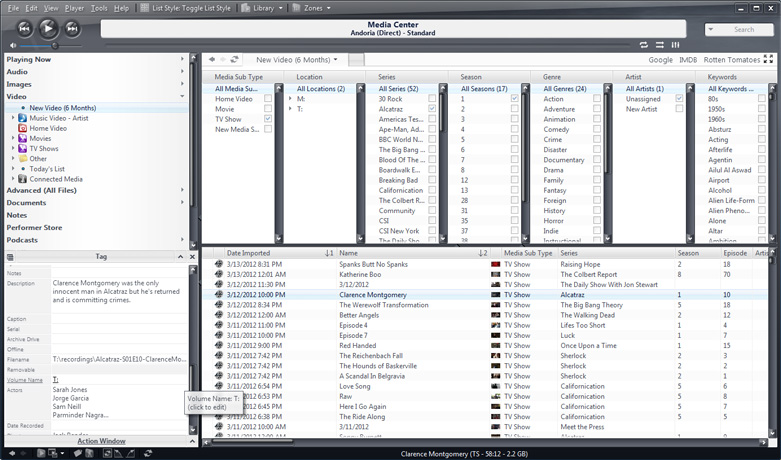
Click to embiggenThis is my newly imported list as of right now.
I did have to manually import the metadata for a few (but not all) of the Californication episodes shown. And my most recent recording (Raising Hope, recorded tonight) parsed right correctly (as you can see), but doesn't have any other metadata (no [Description], [Actors], cover art or anything else). Carnac
did correctly parse the Media Sub Type, Series, Season, Episode, and Name tags, in all these cases, it just seems like the Metatada lookup was attempted and failed. Perhaps thetvdb.com was offline or slow? Or was getting too many requests on the JRiver "key" at one time? Not sure.
All the rest, came in automatically just like that. As you can see, the Names are all right, as are the Series, Season, and Episode tags. And, over in the Tag Window, I have one of them selected showing that the Description and other fields are filled as well.
Incidentally, the only one showing in that screenshot for which I have a "special" tag-on-import rule is The Daily Show (which makes sure it tags it [Name]=Date if the Series and Episode are blank, so that I get some useful information in the name field for Theater View). Sage almost never gets the Series and Episode numbers for that show, for whatever reason.

 Author
Topic: Should Carnac Get Metadata & Covers For These Files? (Read 5135 times)
Author
Topic: Should Carnac Get Metadata & Covers For These Files? (Read 5135 times)

