Confused. As JimH has clearly stated, unless I'm missing something, nothing has changed. Just which setting is default, and a naming convention. Seems to me like people who never used WASAPI are trying for first time, or trolling?
There are a few things that seem to have happened:
- People previously using WASAPI may have had their audio output changed to ASIO - at least some people have been reporting that.
- If people were intentionally using WASAPI, rather than WASAPI Event because their hardware doesn't support it, they seem to have been set to WASAPI Event after the update.
- The bit-depth options were moved from DSP to the output mode settings, and switched to a new method of auto-detection. Some output modes (Kernel Streaming?) now have no way to reduce bit-depth if their hardware doesn't support it. Auto-detection may not be working correctly on some systems either.
- According to the Wiki, the buffer was reduced from 100ms by default, to 50ms. I saw no change, as I was previously using WASAPI Event, but people previously using WASAPI may now set to 50ms. (note: 100ms is still listed as "recommended" on my system, rather than 50ms though - the text needs updating) Some people are reporting issues that sound like they have been caused by this. Unfortunately, I don't know what can be done for people that have already updated, but it is important that the previous value is retained.
- Exclusive access may have been disabled, or not be enabled by default on some systems? Some people have definitely been reporting that problem too. As I understand it, with exclusive access disabled, the output format must match the Windows Control Panel settings. Perhaps the issue is that they had disabled exclusive output manually, but were only using 16-bit before, and now auto has configured them to a 24-bit output, which breaks playback
.
I don't know how Media Center detects/reacts to a failure state, but it seems like it will often fail in a way that doesn't allow music to play.
1. Can Media Center read the Control Panel output settings? It seems that if Exclusive mode is disabled, it should automatically set the output format to match, and inform the user of this change.
For example:
Playback was unable to start with the selected output format: 44.1kHz, 16-bit Integer, 2 channels, because WASAPI Exclusive Mode is disabled.
This requires Media Center's output to match your system settings, which are currently: 96kHz, 24-bit Integer, 6 Channel.
Click OK to continue with these settings, or Cancel to stop playback.
2. Event Style seems like it should be changed from a checkbox, to a drop-down menu like bit-depth. By default it should be on automatic, with the option to force it on or off.
If playback fails with Event Style, it should be disabled rather than not allowing audio to play.
3. If bit-depth has been set incorrectly, Media Center should prompt the user and configure it to Automatic. The best outcome for this would be to switch to Automatic output temporarily and continue to play music, prompting the user with something like:
Playback was unable to start using the selected output format: 192kHz, 32-bit Floating-Point, 2 channels.
Media Center has now automatically configured your output settings: 192kHz, 24-bit (padded), 2 channels.
Click OK to continue using these settings, or Cancel to stop playback.
Currently, if I set bit-depth incorrectly (as a test I used 32-bit Integer) the error is incorrect, and it tells me the format of the track, rather than the output format it was trying to use:
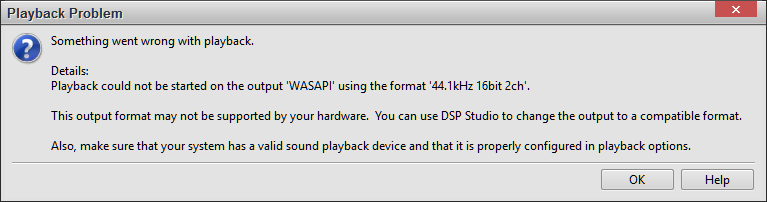

 Author
Topic: IMPORTANT CHANGE: New WASAPI (Read 55814 times)
Author
Topic: IMPORTANT CHANGE: New WASAPI (Read 55814 times)

