Theater View is a full-screen Direct3D application comparable to a (reasonably low-end) 3D game, so it does place demands on your GPU and video driver. It isn't clear, however, that you've eliminated all of the other possibilities. Please follow the instructions I already posted in this thread:
If you want help: The Troubleshooting Guide explains all of the information we need to help diagnose the issue, along with a few items that are so common that we want everyone to rule them in or out. Please follow it, and we'll see if we can help.
CPU usage as you described when sitting idle generically sounds like it
could be:
* Anti-virus (or possibly malware)
* Thumbnail building in the background
* Analyzing imported audio/video files in the background
* GPU driver or hardware issues
* DirectX configuration issues
CPU usage as you described when playing video generically sounds like it
could be:
* Anti-virus (or possibly malware)
* Trying to use ROHQ or custom settings on a machine that can't handle it (no NUC, even new ones, can handle ROHQ, for example)
* GPU driver or hardware issues
* DirectX configuration issues
It could conceivably be a whole range of things, including a rarely-exposed problem with MC itself in certain configurations. But, it doesn't happen to everyone, so we have to (in any case) figure out what makes your machine special.
The high CPU usage is a side effect of something else going on. Yes, obviously, if the CPU is buried at 100%, then you're going to see other problems including playback stutters and dropped frames. But it sure as heck doesn't happen on any of the various machines where I have MC installed. Sitting idle in Theater View at the front menu, I see less than 1% CPU utilization from the Media Center 20.exe and JRWeb.exe processes combined (usually ~0.20 - 0.60%, which is in the wildly-inaccurate "barely registers" range). You can see a little spike (no more than 5% at peak) when I initially load Theater View here, but then it calms down to minimal usage:
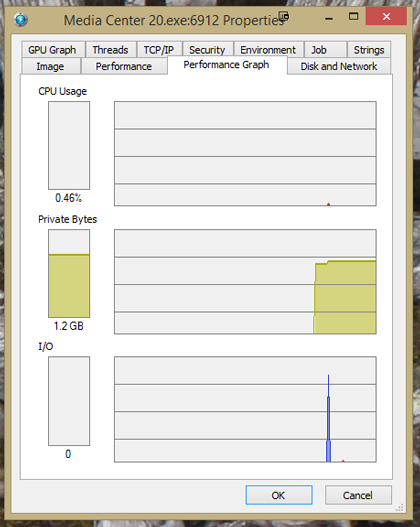
And playing back a 24p, 1080p, high-bitrate AVC MKV in ROHQ:

Again, you can see an initial loading spike (with associated I/O) and then it calms right down. That's using my server machine, which has a Core i7 3770. My HTPC doesn't do much worse though, and it's a much older Nehalem era i5-760.
In any case, we need the logs and other information requested in the guide. You've provided some of that information (like that you're not running Anti-Virus at all, though it isn't clear if Windows Defender is enabled) but not all of it, and if you provided the log zips, I haven't seen them.

 Author
Topic: MC20 causes complete video and audio hangs (Read 5369 times)
Author
Topic: MC20 causes complete video and audio hangs (Read 5369 times)

