OverviewAdaptive Volume is a system to keep the level of the input signal near full level.
There are several use-cases where this feature is useful:
- You use Volume Leveling and don't want the volume of everything turned down a lot unless it's actually necessary to level the volume of the current playlist
- You would prefer to run your DAC close to full level on any input (more important for DSD and classical where the signal may never approach full scale)
- You watch movies at night or in a situation where explosions are too loud and dialog is too quiet
- You're trying to get enough volume out of a low power system, like during playback on laptop speakers.
MC18 added an adaptive volume mode available for video playback. MC19 promotes this system to be available for any media type, and improves it in several important ways.
This screenshot shows Adaptive Volume in MC19 and explains the modes a little bit:
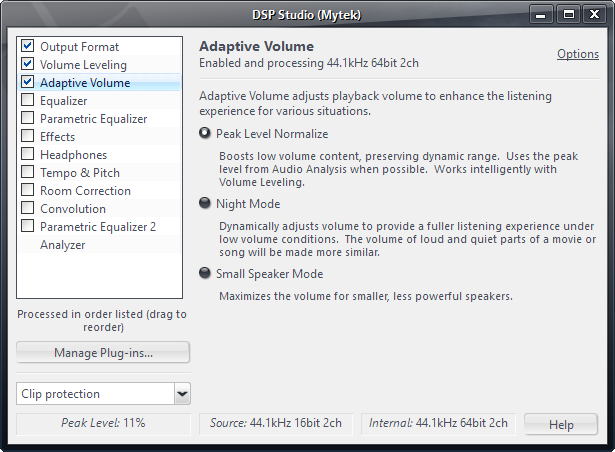 Peak Level Normalize
Peak Level NormalizeThis mode requires special consideration. It analyzes the current playlist to find the peak level of the entire playlist by using the values gathered during Audio Analysis. It also considers the peak level of the entire playlist if Volume Leveling is engaged. Then, it normalizes the playlist to this peak level. Since this applies a fixed gain, the blue light will illuminate and Audio Path will say "peak level normalize (fixed)".
If the files being played have not been analyzed using the Analyze Audio tool, the peak level will be learned during playback. In this mode, Audio Path will report "peak level normalize (adaptive)" and the blue light will not illuminate. When used in this mode, the first loud part of a movie or song may cause the volume to be turned down. Once it has turned down, the peak level has effectively been learned and the volume will not be adjusted (unless something even louder happens).
Let's describe a simple example of why this mode might be useful. If you play Adele's 21 album, a modern best-seller mastered in a modern way, and enable Volume Leveling, it will request that all songs be turned down by 14.4dB. This is so that if you play something mastered more conservatively, it will match Adele's volume. However, if you are _only_ playing Adele, you're going to be applying the same -14.4dB to all the songs you hear. You didn't actually need to turn the music down at all to achieve a level volume. Peak Level Normalization will understand this and add the 14.4dB back (internally it's smart enough to do nothing instead of doing two offsetting changes).
Said another way, if you use Volume Leveling and Peak Level Normalization, you will get the loudest playback of the current playlist that maintains equal volume between tracks and prevents all clipping. The volume between tracks in the playlist will be the same, but the volume between different playlists could be different (since each playlist will have a different peak level normalization value).
