A LIST OF FEATURES FOLLOWS THE SCREENSHOT . . .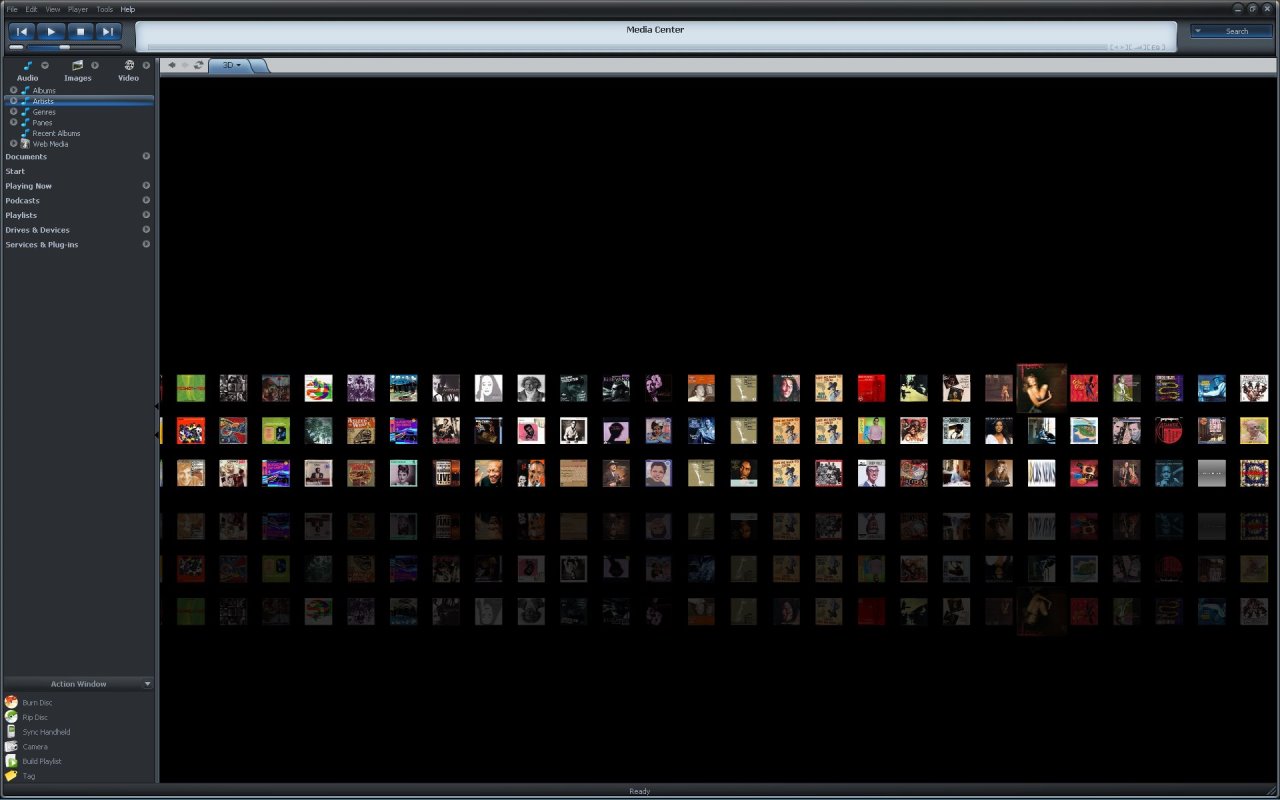
3D Wall
These are the
major new features in MC13. If you want to add anything, please use the
MC13 Feature Request thread.
Upgrades are $19.98 and instructions are
here.
GENERAL
1. Faster loading and display.
2. Smaller download size.
TV Features
1.
EPG / XMLTV2.
Edit channel name, number, and XMLTV ID3. Channel selection by keypad or keyboard numbers
VIDEO FEATURES
1. Support for High Quality YouTube videos
2. Ability to use another player for playback
MUSIC FEATURES
1.
WASAPI support for high quality playback on Vista and Win 7
2. Cover art auto lookup
3. Meta data -- see Link Bar below
4. Search suggestions
5. Stop after every track playback mode
6. Zones under Playing Now
INTERFACE
1.
Link Bar2. Add links
3.
Customize View4.
Add View5. Save, send, and load a view (allows views to be shared)
6. Tabs inside split views now possible
7.
3D Wall -- a view that shows cover art and allows you to play
IMAGES
1.
Upload to Flickr (Facebook upload was added in MC12)
2. Healing mode added to fix pixel problems
3. Improved image editor
4. Stacks allow stacking of original and edited copies of the same photo
THEATER VIEW
1.
On screen keyboard2. Save named playlist
3.
Customize how Theater View displays content4. A
big improvement in navigation.
5. Touch screen friendly
6. Supports remotes that work with Vista Media Center or XP Media Center Edition
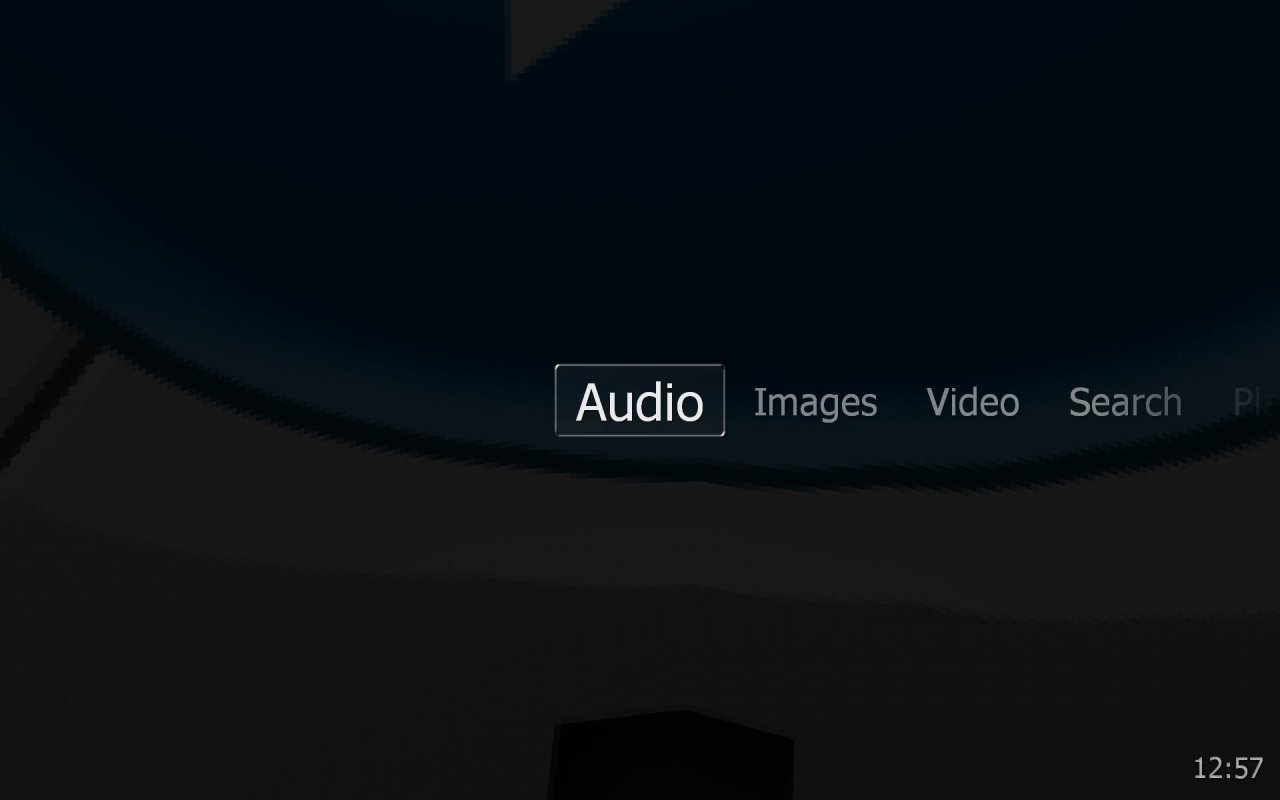 MORE SCREENSHOTS
MORE SCREENSHOTS Thanks to darichman for starting the thread.
MORE DETAILS
Here's a list of
all the new features in MC13 (through MC 13.0.33). Build #1 was released on July 3, 2008. Features here are in reverse chronological order. Major changes are in
bold.
NEW: Separated the View Selector from the view configuration dialog (creating a new view shows selector, customize existing view shows configuration).
NEW: Finnish and Updated French DVB-T frequency tables. Thanks to Alex B, leezer3, and mouffy.
NEW: Added the ability to load and save views to .jvi files using Customize View.NEW: Added graphical view switcher (based on .jvi files) to Customize View.NEW: Sound recorder now prompts to save the current recording when 'Exit' is clicked.
NEW: Added new library view setting "Allow tree select". When disabled, selecting a view will redirect to the last used child view.
NEW: Added new library view setting "Lock view" that causes a warning to be shown when editing. (warning allows saving a copy and editing the copy)
NEW: Introduced new library view layout. For now, requires Edit > Reset All Library Views To Default.NEW: Theater View "Television" view lists programs instead of channels.NEW: Can select multiple sets to add an image to in flickr uploader. (If this looks solid I'll enable it for groups.)This is the latest version of MC 13.0. An MC12.0 or MC13.0 license will work with it. Please post bugs here. Please start a new thread for anything requiring discussion. Non-bug posts will be deleted or moved.
NEW: Added interface for matching XMLTV channels to Media Center channels that gets shown during XMLTV import.NEW: Added new TV Programming Guide load mode "Reset" to remove existing programming information.
NEW: Added a link for more information to the XMLTV loading dialog that links to the JRiver wiki.
NEW: Added Image Editor "Heal" to remove bad pixels, dust spots, etc.NEW: Added improved interface for loading television programming guide. (allows running XMLTV executable, etc.)NEW: The search box works inside of Television view to find programs.
NEW: Added the ability to load EPG data from XMLTV files. (click "Load..." button at the lower right of Television view)NEW: Added "TV XMLTV ID" field for storing the ID to use when mapping a channel to XMLTV data.
NEW:
Flickr uploader allows you to select a group to add the uploaded images to.
NEW: Flickr uploader allows you to select a set to add the uploaded images to.
NEW: Flickr uploader allows you to create a new set to add the uploaded images to.
NEW: Added a way to edit a channel name, channel number, and XMLTV ID for a channel in the Television view.NEW: Toolbars draw a chevron with a drop menu when there are more buttons than fit on the screen.
NEW: Added "Manage Links" system. (right-click > Links > Manage Links)NEW: Link configuration is stored in the library.
NEW: Flickr uploader added to rightclick menu for images. (Must have a flickr account.)
NEW: "Link Bar" included in view header of any view with files.NEW: When browsing inside a Link, web media plugin handlers are used to allow downloading YouTube videos, etc.
NEW: Added the ability to sort groupings in reverse order from the "Group By" menu.
NEW: When dowloading / watching YouTube! videos inside the player, a high quality version will be used when it is available.NEW: Theater View "Views" menu is fully configurable in Options > Theater View > Audio, Image, etc. > Configure.NEW: Added
new database field "TV Channel Number" that can be used with TV channels to define the number used on the remote to tune to the channel. (if empty, it uses the name) (for now, use the smartlist -[TV Channel]=[] [Media Type]=[TV] ~d=a to get to channels)
NEW: When configuring a library view with more than one list on the screen, all the lists share the same Customize Current View dialog. (a new option "Choose Area Of View To Configure" shows in these cases)
NEW: Added
DirectSound channel modes "Hardware Direct (sound card chooses)" and "Do Not Specify Channels" to help with surround sound routing on some hardware.
NEW: Merged view scheme dialog, customize current view dialog, and view options in the header menu into one dialog.
NEW: Links are media-type specific. Added IMDB and Rotten Tomatoes for video.
NEW: TV tuning can be done by pressing keyboard or remote numbers. To tune to channel 4-2, enter 4, 42, or 402. (the longer versions are only necessary if you have conflicts with other channels)
NEW: Theater View allows configuring the behavior of the enter key. (Options > Theater View > Enter key action)
NEW: Added "Web Links" to right-click menu to quickly show external sources of information for files. (user configuration to follow)
NEW: Reworked TV programming guide interface, switched TV tuner view to only show this new view.
NEW:
Digital TV (ATSC only) has a new context menu for audio program selection (for example a TV channel may carry an English audio stream and a Spanish audio stream).
NEW: Reworked image acquisition options dialog. (only shows appropriate options, allows choosing scanner so doesn't happen for each scan, etc.)
NEW: Set as Desktop Background remembers settings from last use.
NEW: Tabs and split views are no longer related, meaning it's possible to have tabs inside splits.NEW: When using tabs, view updates are deferred until a tab is made visible. (so performance with many tabs open is dramatically improved)
NEW: External cover art can be used with documents.NEW: When choosing an external cover art name, video and document types use "[Media Type] - [Name]" instead of "[Artist] - [Album]".NEW: When saving a playlist in Theater View, a name can be entered using an onscreen keyboard.NEW: Theater View allows basic tagging using an onscreen keyboard.NEW: TV channels are added to database.NEW: Added dropdown panes to library tiles views.

 Author
Topic: Some of the New Features in MC13 (Read 30912 times)
Author
Topic: Some of the New Features in MC13 (Read 30912 times)

